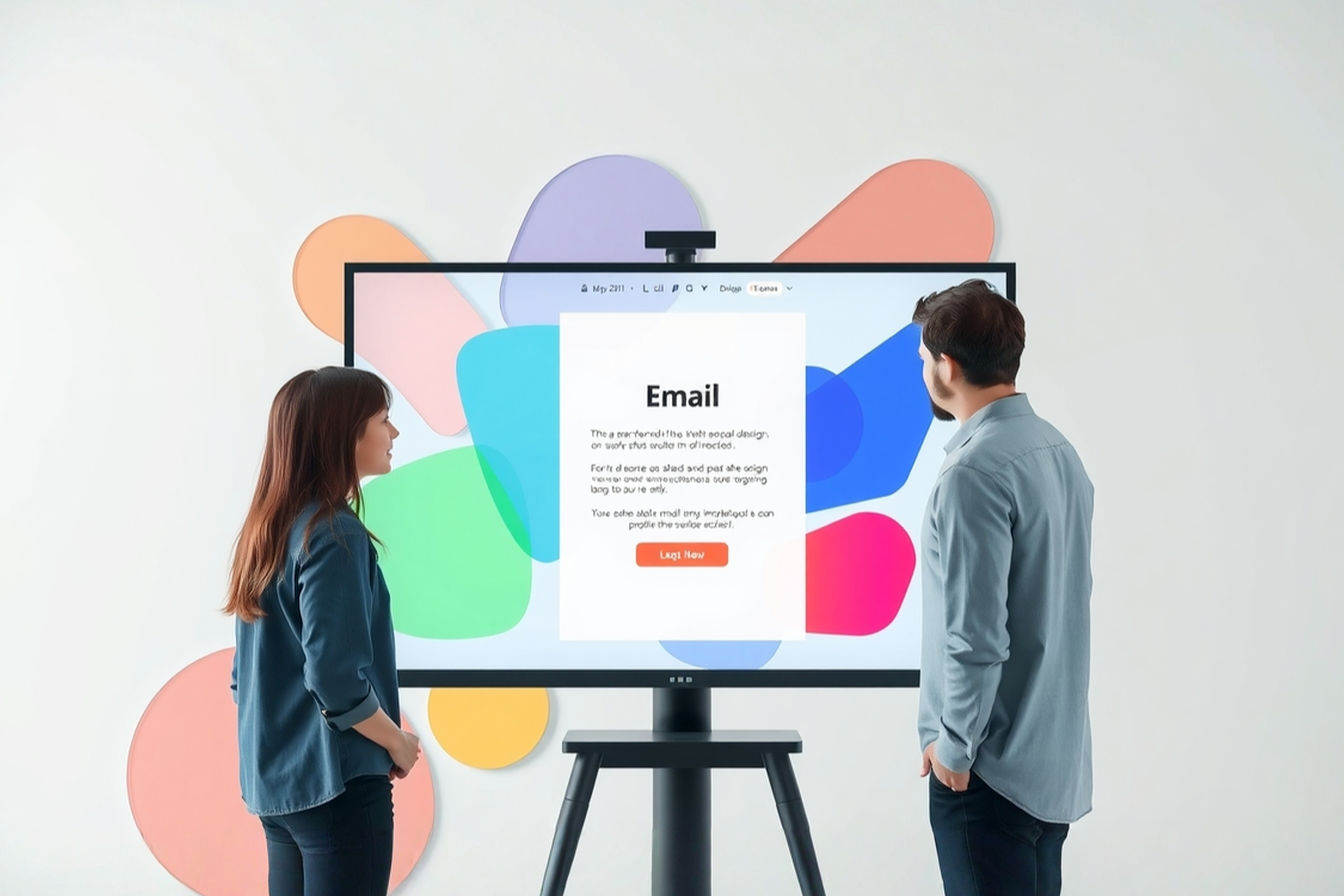This post may contain affiliate links. If you make a purchase through these links, we may earn a commission at no additional cost to you.
Email marketing might seem old-school in a world buzzing with social media, but don’t let its age fool you. It’s still one of the most powerful and cost-effective ways to connect with your audience, build relationships, and grow your business. And the best part? You don’t need a huge budget to get started. Free email marketing tools offer a fantastic entry point, allowing you to harness the power of email without breaking the bank. This guide will walk you through everything you need to know to choose the best free option for your needs and start making an impact, one email at a time.
Why Email Marketing Still Matters (And How Free Tools Can Help You Start)
In an age of fleeting social media trends and ever-changing algorithms, email provides a stable and direct line of communication to your audience. It’s a channel you own, unlike social media platforms where your reach can be limited by external factors.
The Enduring Power of Email in a Social Media World
Think about it: almost everyone online has an email address. It’s a universal form of digital identity. This makes email incredibly valuable for businesses and creators.
- Direct Communication Channel: When someone gives you their email address, they’re inviting you into their personal digital space. This allows for more personalized and focused communication than the broad-stroke approach of many social media posts. You’re not just shouting into the void; you’re speaking directly to individuals who have expressed interest in what you offer.
- High ROI Potential: Email marketing consistently delivers one of the highest returns on investment (ROI) of any marketing channel. For every dollar spent, email marketing can generate $30, $40, or even more in return. While free tools mean your initial “spend” is time rather than money, the potential for converting subscribers into customers or loyal followers is significant.
- Building Customer Relationships: Email allows you to nurture relationships over time. You can share valuable content, tell your brand’s story, offer exclusive deals, and gather feedback. This consistent, personalized contact helps build trust and loyalty, turning casual browsers into dedicated fans.
What Can You Realistically Achieve with Free Email Marketing Tools?
Free email marketing tools are surprisingly robust. While they have limitations (which we’ll discuss), they offer a solid foundation for your email marketing efforts.
- Building an Initial Email List: Most free tools provide signup forms that you can embed on your website or share on social media to start collecting email addresses from interested visitors.
- Sending Newsletters and Updates: You can design and send regular newsletters to keep your audience informed about new products, services, blog posts, or company news. This is a great way to stay top-of-mind.
- Basic Automated Welcome Emails: Many free platforms allow you to set up a simple automated welcome email that gets sent to new subscribers immediately after they sign up. This is your first opportunity to make a good impression and set expectations.
- Gauging Audience Interest: Even basic analytics provided by free tools (like open rates and click-through rates) can give you valuable insights into what kind of content resonates with your audience.
Who Are Free Email Marketing Tools Best For?
Free email marketing tools are an excellent choice for a wide range of users, particularly those just starting or operating on a tight budget.
- Startups and New Businesses: When you’re launching a new venture, every penny counts. Free tools allow you to establish an email marketing presence without upfront financial commitment.
- Solopreneurs and Freelancers: If you’re a one-person show, free tools provide the essential features you need to manage email communications efficiently.
- Bloggers and Content Creators: Building a community around your content is key. Free email marketing tools help you connect with your readers, share your latest work, and drive traffic back to your site.
- Small Non-Profits: Non-profit organizations often have limited resources. Free tools can help them communicate with donors, volunteers, and beneficiaries effectively.
- Anyone Testing the Waters of Email Marketing: If you’re unsure whether email marketing is right for you, or if you want to experiment with different strategies before investing, free tools offer a risk-free way to learn and explore.
Understanding the “Free” in Free Email Marketing Tools: What’s the Catch?
“Free” is always an attractive word, but it’s important to understand what you’re getting – and what you’re not – with free email marketing platforms. These services offer free tiers as a way to attract users, hoping that as your needs grow, you’ll upgrade to one of their paid plans. This means free plans inevitably come with certain limitations.
Common Limitations of Free Plans – Know Before You Go
Being aware of these common restrictions will help you choose a tool that aligns with your current needs and manage your expectations.
Subscriber and Sending Limits: How Much is “Enough”?
This is often the most significant limitation. Free plans typically restrict the number of subscribers (contacts) you can store in your list and the number of emails you can send per month or per day.
- Typical Ranges: Subscriber limits might range from 250 to 2,500, while monthly email sends could be anywhere from 500 to 15,000. Some tools might have daily sending limits instead of, or in addition to, monthly ones.
- What They Mean: For someone just starting a blog, 500 subscribers and 1,000 monthly emails might be plenty. However, a rapidly growing e-commerce store or a community with a few thousand members might hit these caps quickly.
Feature Restrictions: What You Get vs. What You Don’t
Free plans usually offer a core set of features, but more advanced functionalities are reserved for paying customers.
- Basic vs. Advanced Automation: You might get a simple welcome email automation, but multi-step, behavior-triggered workflows (e.g., abandoned cart emails, complex onboarding sequences) are often paid features.
- Limited Templates or Design Flexibility: While you’ll get email templates, the selection might be smaller, and customization options (like removing provider branding or using custom HTML) could be restricted.
- Basic Analytics: You’ll likely see open rates and click-through rates, but more detailed reporting, like click maps, geographic data, or e-commerce conversion tracking, is usually part of paid tiers.
Branding: Co-existing with Your Provider’s Logo
Most free email marketing tools will include their own branding (e.g., a logo or a “Sent with [Tool Name]” message) in the footer of your emails.
- Impact on Brand Perception: For some, this is a minor issue. For others, especially businesses trying to establish a strong, independent brand identity, this can be a drawback. It can make your emails look less professional.
Support: When You Need Help, What Are Your Options?
Customer support on free plans is typically limited.
- You’ll usually have access to a knowledge base, FAQs, and community forums.
- Direct support like email, chat, or phone support is often prioritized for paying customers or may not be available at all for free users.
When to Consider Upgrading to a Paid Plan
Free tools are a great starting point, but there will likely come a time when your needs outgrow what the free plan can offer. Here are some signs it’s time to consider an upgrade:
- Hitting Subscriber/Sending Limits: If you’re consistently reaching your caps and it’s hindering your ability to communicate with your full audience or send as frequently as you’d like, it’s time to upgrade.
- Needing Advanced Features: If you require more sophisticated automation, detailed segmentation options, A/B testing for email content and subject lines, advanced analytics, or premium templates, a paid plan is usually necessary.
- Requiring Dedicated Support: If you find yourself needing faster, more personalized support to resolve issues or get strategic advice, upgrading often unlocks better support channels.
- Removing Provider Branding: If a professional, brand-consistent look is paramount, upgrading will allow you to remove the email service provider’s branding from your emails.
- Improving Deliverability: Some paid plans offer features like dedicated IP addresses, which can improve email deliverability for high-volume senders (though this is usually for very advanced users).
Understanding these limitations isn’t meant to discourage you, but to help you make an informed decision. Many businesses thrive for a long time on free plans before needing to upgrade.
Key Features to Look For in a Free Email Marketing Tool
When comparing free email marketing tools, certain features are more critical than others, especially when you’re starting out. Here’s what to keep an eye on:
Ease of Use: Drag-and-Drop Editors and Intuitive Interfaces
For most users, especially beginners or those juggling multiple tasks, a platform that’s easy to learn and navigate is crucial.
- Drag-and-Drop Editor: This is a must-have. It allows you to build professional-looking emails by simply dragging content blocks (like text, images, buttons) onto a canvas, without needing to know any code (HTML). Look for an editor that’s responsive and doesn’t feel clunky.
- Intuitive Interface: The overall platform should be logically organized. Finding your way around to manage lists, create campaigns, and view reports shouldn’t feel like solving a puzzle.
Email Templates: Getting a Head Start on Design
Templates provide a professional starting point for your emails, saving you time and effort.
- Variety and Quality: Check how many templates are offered on the free plan and if they look modern and appealing. Some tools offer a wide selection, while others might be more limited.
- Mobile Responsiveness: This is non-negotiable. Most emails are opened on mobile devices, so templates must automatically adjust to look good on any screen size. All reputable tools ensure this.
List Management and Segmentation: Sending the Right Message to the Right People
Even basic list management is essential. Segmentation allows you to divide your audience into smaller groups based on shared characteristics or behaviors, so you can send more targeted and relevant emails.
- Basic Tagging and Grouping: Look for the ability to add tags to subscribers (e.g., “new customer,” “event attendee”) or group them into different lists or segments. Free plans might offer limited segmentation options, but even simple grouping is better than none.
Automation Capabilities: Putting Your Emails to Work (Even on a Free Plan)
Automation saves you time and helps you engage subscribers at key moments.
- Welcome Emails: The ability to automatically send a welcome email to new subscribers is a common and valuable free feature.
- Simple Autoresponders: Some free plans might allow for basic autoresponder series (e.g., a 3-email onboarding sequence). More complex, behavior-triggered automation is usually a paid feature.
Analytics and Reporting: Understanding Your Performance
You need to know what’s working and what’s not. Basic analytics are usually included in free plans.
- Key Metrics:
- Open Rate: The percentage of recipients who opened your email.
- Click-Through Rate (CTR): The percentage of recipients who clicked on one or more links in your email.
- Unsubscribe Rate: The percentage of recipients who opted out of your list. These metrics help you understand audience engagement and refine your strategy.
Signup Forms and Landing Pages: Growing Your List
To do email marketing, you need an email list. Tools to help you capture new subscribers are vital.
- Basic Builders: Most free tools offer embeddable signup forms for your website. Some also provide basic landing page builders, which are standalone web pages designed for a specific call to action, like signing up for your newsletter.
- Integration Options: Ensure the forms can be easily added to your website platform (e.g., WordPress, Squarespace).
Deliverability: Ensuring Your Emails Reach the Inbox
Deliverability refers to the ability of your emails to actually land in recipients’ inboxes, rather than their spam folders.
- What It Is and Why It Matters: High deliverability is crucial for email marketing success. While free plans don’t usually offer advanced deliverability tools (like dedicated IPs), the platform’s overall reputation plays a role.
- DMARC/Authentication: Domain-based Message Authentication, Reporting & Conformance (DMARC) is an email authentication protocol. Some free tools may make adjustments on their end (like sending from a subdomain of their own) to help with DMARC alignment if you’re using a free email address (like @gmail.com) as your sender, which is generally not recommended for marketing. Using a custom domain email address (you@yourbusiness.com) is always better for deliverability and professionalism.
Integrations: Connecting with Your Existing Toolkit
The ability to connect your email marketing tool with other software you use can streamline your workflows.
- CRM, E-commerce, Social Media: Check if the free plan offers integrations with your Customer Relationship Management (CRM) system, e-commerce platform (like Shopify or WooCommerce), or social media accounts. Free plan integrations might be limited.
By evaluating tools based on these key features, you can find a free platform that provides a solid foundation for your email marketing efforts.
Top Free Email Marketing Tools Reviewed (2025 Edition)
Choosing an email marketing tool can feel overwhelming with so many options available. We’ve dived deep into the most popular and effective free email marketing services to help you find the perfect fit. Here are our top picks for 2025, highlighting what their free plans offer.
MailerLite: The Generous All-Rounder
- Overview: MailerLite has gained immense popularity for its user-friendly interface and a surprisingly generous free plan that doesn’t skimp on essential features. It strikes a great balance between simplicity and functionality, making it an excellent choice for those new to email marketing as well as users who need a bit more power without opening their wallets.
- Free Plan Limits:
- Subscribers: Up to 1,000
- Emails/Month: Up to 12,000
- Key Free Features:
- Drag-and-drop email editor
- Rich text and custom HTML editors
- Basic email automation (e.g., welcome series, date-based triggers)
- Website builder (1 website, 10 landing pages)
- Signup forms and pop-ups
- Basic segmentation and tagging
- Reporting and analytics
- A/B testing for subject lines (limited)
- Pros: Very generous subscriber and email limits for a free plan. The interface is clean and intuitive. Includes useful features like landing pages and basic automation, which are often paid elsewhere. Good selection of modern email templates.
- Cons: Automation on the free plan is limited to single-trigger workflows; more complex sequences require an upgrade. MailerLite branding is present on free plan emails. Support is limited to email support for the first 30 days, then knowledge base only.
- Who it’s best for: Beginners, small businesses, bloggers, and solopreneurs looking for a comprehensive, easy-to-use tool with a generous free offering to get started and grow.
- Note: MailerLite’s commitment to providing core features for free makes it a strong contender for the top spot for many users.
Mailchimp: The Popular Veteran with a Free Entry Point
- Overview: Mailchimp is one of the most well-known names in email marketing. Its platform is generally intuitive, and it offers a suite of marketing tools beyond just email, even on its free plan, positioning itself as an all-in-one marketing platform for small businesses.
- Free Plan Limits:
- Contacts: Up to 500
- Email Sends/Month: Up to 1,000 (with a daily limit of 500)
- Key Free Features:
- Email editor (basic templates)
- Marketing CRM (audience management, tags, basic segments)
- Signup forms and landing pages (limited templates)
- Basic reporting and analytics
- Content Studio for managing images and files
- Surveys
- Social posting and ads management (limited)
- Pros: User-friendly interface that’s easy for beginners to grasp. Strong brand recognition and a wealth of learning resources. The free CRM features are a nice bonus for managing customer interactions.
- Cons: The subscriber and sending limits on the free plan are quite restrictive compared to some competitors. Mailchimp branding is prominent on free emails. Advanced features like multi-step automation and more sophisticated segmentation are locked behind paid plans, which can become costly as you scale.
- Who it’s best for: Startups, very small businesses, or individuals who are just dipping their toes into email marketing and need a simple tool for basic newsletters and list building with a recognized name.
- Note: While Mailchimp’s free plan limits have become tighter over the years, it remains a decent starting point for those with very small lists.
Brevo (formerly Sendinblue): More Than Just Email
- Overview: Brevo has evolved from a simple email marketing tool into a comprehensive CRM suite that includes email, SMS marketing, chat, WhatsApp campaigns, and more, even on its free plan. This makes it unique for businesses looking for an all-in-one customer communication platform.
- Free Plan Limits:
- Contacts: Unlimited
- Email Sends/Day: Up to 300 (approx. 9,000 emails/month)
- Key Free Features:
- Email marketing (drag-and-drop editor, template library)
- Marketing automation (workflows for up to 2,000 contacts)
- CRM (unlimited contacts)
- Transactional emails (e.g., password resets, order confirmations)
- Basic SMS and WhatsApp campaign capabilities
- Live chat widget for one user
- Signup forms
- Pros: Unlimited contact storage is a huge plus. The inclusion of basic marketing automation, CRM, and even some SMS/chat features on the free plan offers incredible value. Good for transactional emails.
- Cons: The daily sending limit of 300 emails can be restrictive for larger campaigns or more frequent newsletters, even if your contact list is large. Brevo branding is included in emails. Some advanced reporting features are paid.
- Who it’s best for: Small to medium-sized businesses that want an integrated CRM and basic multichannel communication tools (email, SMS, chat) without an upfront cost, and can work within the daily sending cap.
- Note: Brevo’s free offering is compelling for those who see value in its broader suite of tools beyond just email blasts.
HubSpot Email Marketing: Powerhouse CRM with Free Email Tools
- Overview: HubSpot is a giant in the CRM and marketing automation space. Its free email marketing tool is part of its broader free CRM platform, which offers a wealth of tools for marketing, sales, and customer service. The focus is on leveraging the CRM for powerful contact management.
- Free Plan Limits:
- Contacts: Up to 1,000,000 (stored in the free CRM)
- Email Sends/Month: Up to 2,000
- Key Free Features:
- Robust free CRM
- Email marketing (drag-and-drop editor)
- List segmentation (up to 5 active lists, 1,000 static lists)
- Signup forms and pop-ups
- Landing pages (limited, HubSpot branded)
- Live chat and basic chatbots
- Ad management (limited)
- Basic email analytics
- Pros: The free CRM is incredibly powerful and allows for detailed contact management and segmentation. Access to other marketing tools like landing pages and live chat is a big advantage. Great for businesses focused on lead generation and nurturing.
- Cons: The 2,000 email sends per month limit is quite low, especially considering you can store so many contacts. HubSpot branding is present on emails and forms. The email marketing features, while solid, are designed to work best within the HubSpot ecosystem, which can have a steeper learning curve if you only need simple email.
- Who it’s best for: Businesses of all sizes that prioritize a strong CRM foundation and want integrated marketing tools. Ideal if your email volume is low but your need for contact organization and lead management is high.
- Note: If you’re already using or plan to use a CRM, HubSpot’s free offering is hard to beat for its integrated approach.
Sender: Generous Limits and Simplicity
- Overview: Sender is a relatively newer player that has quickly made a name for itself by offering one of the most generous free plans available, particularly in terms of subscriber and email sending limits. It focuses on ease of use and high deliverability.
- Free Plan Limits:
- Subscribers: Up to 2,500
- Emails/Month: Up to 15,000
- Key Free Features:
- Drag-and-drop email builder
- Pre-designed email templates
- Email automation (including welcome emails, abandoned cart, etc.)
- Advanced segmentation options
- Signup forms and pop-ups
- Analytics and reporting
- SMS marketing (pay-as-you-go)
- Pros: Extremely generous subscriber and sending limits for a free plan. Includes robust automation features that are often paid on other platforms. User-friendly interface.
- Cons: As a newer platform, it may lack some of the very advanced niche features or extensive integration libraries of more established players. Sender branding will be present on free plan emails.
- Who it’s best for: Small businesses, e-commerce stores, and marketers who need high sending volume and subscriber capacity without paying, and want access to good automation features from the get-go.
- Note: Sender’s free plan is a standout for its sheer volume allowances, making it a top choice if your list is growing fast or you send frequent campaigns.
EmailOctopus: Simple & Affordable (Connects with AWS SES)
- Overview: EmailOctopus prides itself on simplicity and affordability. While it’s known for its ability to integrate with Amazon SES for very low-cost sending on paid plans, its “Starter” free plan is a standalone offering that’s quite generous.
- Free Plan Limits:
- Subscribers: Up to 2,500
- Emails/Month: Up to 10,000
- Key Free Features:
- Drag-and-drop email editor
- Basic email automation (sequences/drip campaigns)
- Landing pages and embeddable forms
- Basic analytics (reports stored for 30 days)
- Pros: Generous free tier for subscribers and email sends. The interface is clean, modern, and very easy to use. Good for straightforward newsletter campaigns and simple autoresponders.
- Cons: Automation features are more basic compared to some others (focused on sequences rather than complex workflows). Analytics data retention is limited on the free plan. EmailOctopus branding is present.
- Who it’s best for: Startups, bloggers, and small businesses who value simplicity, a clean user experience, and generous sending limits for their core email marketing needs.
- Note: If you’re looking for an uncomplicated tool that does the basics very well and gives you plenty of room to grow your list for free, EmailOctopus is a strong contender.
Omnisend: Geared Towards Ecommerce
- Overview: Omnisend is specifically designed for e-commerce businesses, offering features tailored to online stores. Its free plan provides a taste of its powerful e-commerce automation and omnichannel capabilities.
- Free Plan Limits:
- Contacts: Up to 250
- Email Sends/Month: Up to 500
- Web Push Notifications: Up to 500
- SMS Credits: Up to 60 (international)
- Key Free Features:
- Professional email templates
- Drag-and-drop email builder
- Pop-ups and signup forms (including gamified forms like Wheel of Fortune)
- Basic segmentation
- Sales reporting and analytics
- A/B testing for subject lines
- Some pre-built e-commerce automation workflows (e.g., welcome series, product abandonment, cart abandonment – though likely limited in scope on free plan)
- Pros: Excellent for e-commerce businesses due to its specialized features. The inclusion of SMS and web push notifications on the free plan is a unique advantage for omnichannel marketing. Good selection of e-commerce specific templates and forms.
- Cons: The contact and email sending limits on the free plan are very low, meaning you’ll likely outgrow it quickly if your store gains traction. Omnisend branding will be present.
- Who it’s best for: Very small or brand new e-commerce stores that want to experiment with email marketing, SMS, and push notifications and can benefit from e-commerce specific features from the start.
- Note: If you run an online store, Omnisend’s free plan is worth exploring for its e-commerce focus, despite the tight limits.
Zoho Campaigns: Part of the Zoho Ecosystem
- Overview: Zoho Campaigns is the email marketing arm of the extensive Zoho suite of business applications. It integrates seamlessly with other Zoho products like Zoho CRM, making it a strong choice for businesses already invested in that ecosystem.
- Free Plan Limits:
- Contacts: Up to 2,000
- Email Sends/Month: Up to 6,000
- Key Free Features:
- Drag-and-drop email editor
- Wide range of pre-designed email templates
- Basic list segmentation and contact management
- Signup forms
- A/B testing (for subject lines, sender details)
- Basic automation workflows (e.g., welcome emails, autoresponders based on sign-ups)
- Basic reporting
- Pros: Good subscriber and email sending limits for a free plan. Excellent integration with other Zoho apps. Offers A/B testing, which is not always available for free.
- Cons: The interface can feel a bit less modern or intuitive compared to some competitors, especially if you’re not familiar with the Zoho ecosystem. Zoho Campaigns branding is included in emails.
- Who it’s best for: Small to medium-sized businesses that are already using or planning to use other Zoho applications (especially Zoho CRM). It’s also a solid standalone option if its features meet your needs.
- Note: The synergy with other Zoho tools is a key selling point for Zoho Campaigns.
Other Notable Free Options to Briefly Consider
- Beehiiv: Primarily designed for newsletter creators. Its free “Launch” plan allows up to 2,500 subscribers and unlimited sends, custom domain, and basic analytics. Great if your main focus is publishing a newsletter and growing an audience around it.
- Kit (formerly ConvertKit): Tailored for creators (bloggers, artists, musicians). The free plan supports up to 1,000 subscribers and allows unlimited landing pages, forms, and email broadcasts. Automation is very limited on the free tier.
- GetResponse: Often offers a “Free-Forever” plan which typically includes features like a website builder, limited email marketing (e.g., up to 500 contacts, 2,500 newsletters/month), and lead generation tools. Worth checking their current free plan details as they can evolve.
This list provides a strong starting point. Remember to visit the websites of these tools for the most up-to-date information on their free plan offerings, as features and limits can change.
How to Choose the RIGHT Free Email Marketing Tool for YOU
With several excellent free options available, the “best” tool depends entirely on your specific situation. Here’s a step-by-step approach to help you decide:
Step 1: Define Your Needs and Goals
Before you even look at specific tools, clarify what you want to achieve with email marketing.
- What are your primary objectives? Are you looking to send weekly newsletters, welcome new subscribers with an automated message, promote products, drive traffic to your blog, or build a community?
- How many subscribers do you currently have? If you’re starting from scratch, this is less of an issue, but if you have an existing list, ensure the tool’s free plan can accommodate it.
- How many subscribers do you realistically expect to gain in the next 6-12 months? This helps you anticipate when you might outgrow a free plan.
- How many emails do you plan to send per month? Consider the frequency of your newsletters and any automated emails.
Answering these questions will give you a clear picture of your minimum requirements.
Step 2: Prioritize Key Features
Based on your goals, identify the features that are most important to you.
- Must-haves vs. Nice-to-haves: For example, if you run an e-commerce store, abandoned cart automation might be a must-have. If you’re a blogger, beautiful templates and easy list building might be top priorities.
- Automation Needs: Do you just need a simple welcome email, or are you looking for more complex (even if basic) sequences?
- E-commerce Features: If you sell online, look for tools with specific e-commerce integrations or features (like product blocks in emails, sales tracking).
- CRM Integration: If you use a CRM, does the email tool integrate with it, or does it offer its own CRM capabilities?
- Ease of Use: How tech-savvy are you? Some tools are more beginner-friendly than others.
Make a checklist of your essential features.
Step 3: Consider Future Growth
While you’re starting with a free plan, think long-term.
- Will the tool scale with you? Look at the features and pricing of the paid plans. If you anticipate needing more advanced capabilities or higher limits soon, choose a tool that offers a smooth upgrade path and affordable paid tiers.
- Ease of Migration: While not ideal, sometimes you might need to switch providers. Consider how easy it would be to export your contacts and data if you outgrow the platform entirely.
Step 4: Test Drive Your Top Choices
The best way to know if a tool is right for you is to try it out.
- Sign up for free accounts: Choose 2-3 tools that seem like a good fit based on your research.
- Explore the interface: Get a feel for how easy it is to navigate.
- Build a sample email: Test the drag-and-drop editor and template options.
- Create a signup form: See how easy it is to design and embed a form.
- Test an automation (if applicable): Set up a simple welcome email.
This hands-on experience will reveal a lot about the user experience and whether the tool truly meets your needs.
Quick Comparison Table (Key Free Plan Features of Top Tools)
To help you quickly compare, here’s a summary of some key aspects of the leading free plans (limits and features can change, so always verify on the provider’s website):
| Tool | Max Subscribers (Free) | Max Emails/Month (Free) | Key Free Automation | Landing Pages (Free) | Provider Branding |
|---|---|---|---|---|---|
| MailerLite | 1,000 | 12,000 | Basic (single trigger) | Yes (10) | Yes |
| Mailchimp | 500 | 1,000 (500/day) | Very Basic (e.g., welcome tag) | Yes (limited) | Yes |
| Brevo | Unlimited | ~9,000 (300/day) | Yes (up to 2k contacts) | Yes (limited) | Yes |
| HubSpot | 1,000,000 (CRM) | 2,000 | Basic (CRM workflows) | Yes (limited) | Yes |
| Sender | 2,500 | 15,000 | Yes (good range) | Yes | Yes |
| EmailOctopus | 2,500 | 10,000 | Basic (sequences) | Yes | Yes |
| Omnisend | 250 | 500 | Basic e-commerce | Yes | Yes |
| Zoho Campaigns | 2,000 | 6,000 | Basic workflows | No (Forms only) | Yes |
By following these steps, you’ll be well-equipped to select a free email marketing tool that not only fits your current budget but also supports your growth.
Best Practices for Using Free Email Marketing Tools Effectively
Choosing the right tool is just the first step. To truly succeed with email marketing, even on a free plan, you need to follow some best practices. These will help you build a healthy list, engage your subscribers, and stay out of the dreaded spam folder.
Building Your Email List (The Right Way)
Your email list is your most valuable asset in email marketing. Focus on quality over quantity.
- Opt-in Strategies: Always get explicit permission before adding someone to your email list. This is often done through a signup form on your website where users actively agree to receive your emails (single opt-in) or confirm their subscription via a confirmation email (double opt-in, which is generally better for list quality).
- Lead Magnets: Offer something valuable in exchange for an email address. This could be a free ebook, a checklist, a discount code, a webinar, or exclusive content. A good lead magnet significantly increases signup rates.
- Clear Value Proposition: Make it clear what subscribers will gain by joining your list. Will they get weekly tips, exclusive offers, news updates? Set expectations from the start.
- Compliance: Familiarize yourself with email marketing regulations like GDPR (General Data Protection Regulation) if you have subscribers in Europe, and CAN-SPAM in the U.S. Key aspects include getting consent, providing a clear way to unsubscribe, and including your physical address in emails.
Designing Emails That Get Opened and Clicked
An email that doesn’t get opened or clicked is a wasted effort.
- Compelling Subject Lines: Your subject line is your first impression. Make it clear, concise, and intriguing. Use personalization (like the subscriber’s name) where appropriate, and consider using emojis sparingly if they fit your brand. A/B test subject lines if your tool allows, even on a basic level.
- Clear Call-to-Actions (CTAs): Every email should have a purpose and a clear CTA. What do you want the reader to do next? (e.g., “Read More,” “Shop Now,” “Download Your Guide”). Use action-oriented language and make your CTA buttons stand out.
- Mobile-Responsive Design: As mentioned before, most emails are opened on mobile. Ensure your emails look great and are easy to read and interact with on all screen sizes. Most free tools provide mobile-responsive templates.
- Balancing Images and Text: While images can make your emails visually appealing, don’t rely on them too heavily. Some email clients block images by default. Ensure your key message is in the text. Aim for a good balance.
- Personalization: Use merge tags to personalize greetings (e.g., “Hi [FirstName]”). If you have segmentation, tailor content to different audience groups.
Understanding Basic Email Metrics
Track your performance to see what’s working and where you can improve.
- Open Rate: The percentage of recipients who opened your email. Average open rates vary by industry but are often around 15-25%. Low open rates might indicate issues with your subject lines, list quality, or sending frequency.
- Click-Through Rate (CTR): The percentage of recipients who clicked on at least one link in your email. This is a key indicator of engagement with your content.
- Unsubscribe Rate: The percentage of recipients who chose to unsubscribe. While some unsubscribes are normal, a high rate could mean your content isn’t relevant or you’re sending too many emails.
- Bounce Rate: The percentage of emails that couldn’t be delivered.
- Hard Bounces: Permanent delivery failures (e.g., invalid email address). Remove these from your list immediately.
- Soft Bounces: Temporary delivery failures (e.g., full inbox). Most tools will retry sending. Regularly cleaning your list of hard bounces is crucial for list hygiene.
Avoiding the Spam Folder
Landing in the spam folder is the email marketer’s nightmare.
- Maintain List Hygiene: Regularly remove inactive subscribers and hard bounces. Sending to an unengaged or invalid list hurts your sender reputation.
- Domain Authentication (if applicable): If you’re using a custom domain email address (e.g., you@yourbusiness.com), ensure your DNS records (SPF, DKIM, DMARC) are set up correctly. Some free tools might offer guidance or handle aspects of this, especially if they modify your ‘From’ address slightly to send through their authenticated domains. Using a free email address like @gmail.com or @yahoo.com as your sender address is highly discouraged for marketing emails as it’s a major spam trigger.
- Avoid Spam Trigger Words: Certain words and phrases in subject lines or email content (e.g., “free money,” “act now,” excessive use of capital letters or exclamation points) can be flagged by spam filters.
- Provide a Clear Unsubscribe Link: Make it easy for people to unsubscribe. Hiding the unsubscribe link is bad practice and can lead to spam complaints. All reputable email marketing tools automatically include this.
- Consistent Sending Schedule: Sending emails at a relatively consistent schedule can help build a positive sender reputation. Avoid sudden large spikes in sending volume.
By implementing these best practices, you’ll maximize the effectiveness of your chosen free email marketing tool and build a strong foundation for your email marketing success.
Conclusion: Start Small, Dream Big with Free Email Marketing
Email marketing remains an incredibly valuable tool for businesses and creators of all sizes. The availability of powerful free email marketing tools means that even with a limited budget, you can start building meaningful connections with your audience, nurturing leads, and driving growth.
As we’ve explored, “free” doesn’t mean without limitations. You’ll encounter caps on subscribers and sends, provider branding, and restricted access to the most advanced features. However, platforms like MailerLite, Sender, Brevo, and HubSpot offer remarkably robust free tiers that provide more than enough functionality to get your email marketing off the ground and achieve significant results.
The key is to define your needs, understand the features that matter most to you, and choose a tool that aligns with your goals. Don’t be afraid to test out a few options before settling on one. Once you’ve chosen your platform, focus on best practices: build your list ethically, craft engaging content, pay attention to your analytics, and always prioritize your audience’s experience.
Free email marketing tools are your launchpad. They allow you to learn, experiment, and grow. As your needs evolve and your success expands, you can then make an informed decision about when and how to invest in a paid plan. So, take the leap, choose your tool, and start harnessing the power of email today. Your audience is waiting to hear from you!