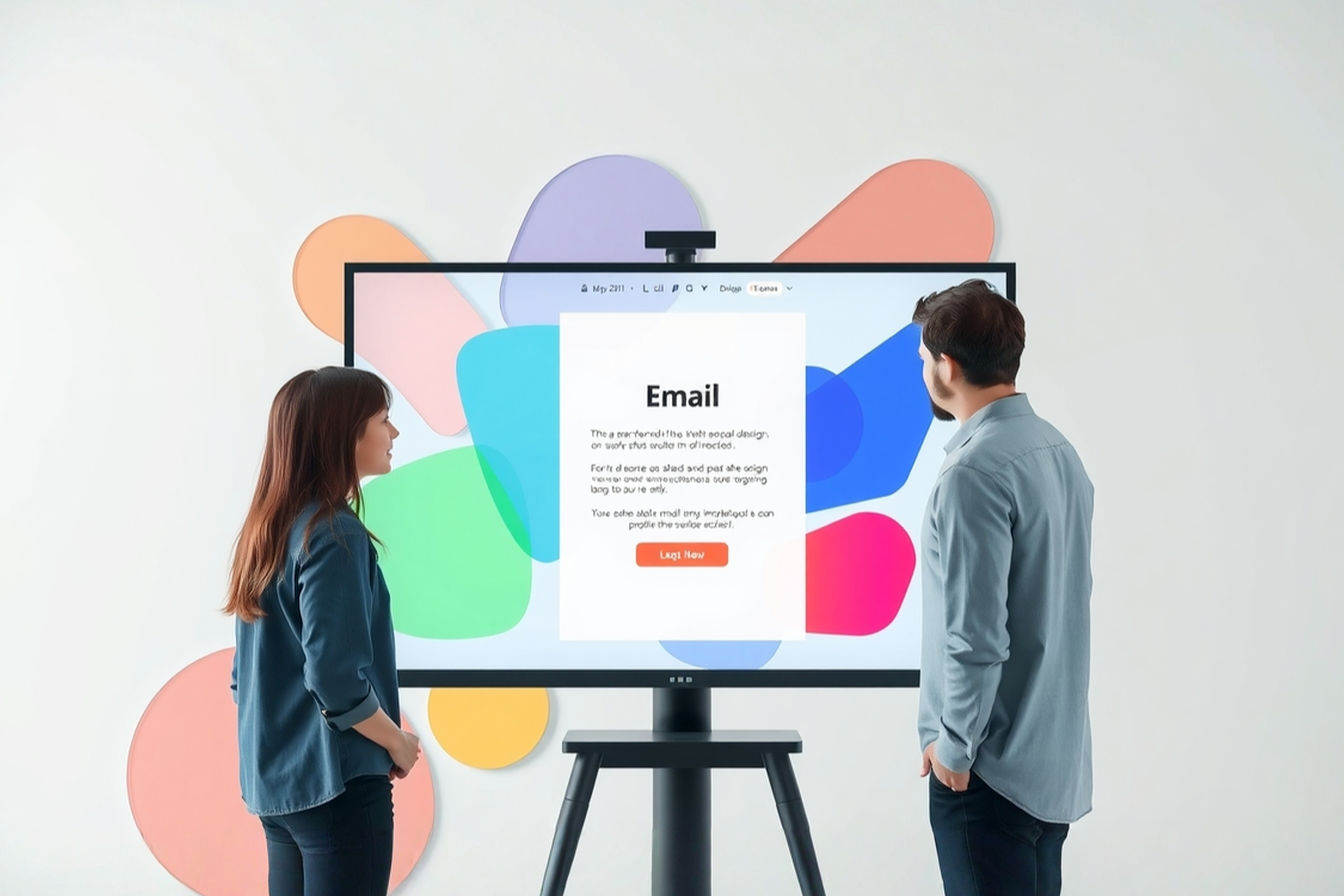This post may contain affiliate links. If you make a purchase through these links, we may earn a commission at no additional cost to you.
Email marketing remains a powerhouse in the digital marketing world. It offers a direct line to your audience, fostering relationships and driving conversions. But how do you know if your emails are truly hitting the mark? The answer lies in understanding email marketing benchmarks. These statistics are more than just numbers; they’re critical indicators of your campaign’s health and effectiveness. By comparing your performance against industry averages and your own historical data, you can uncover valuable insights, identify areas for improvement, and ultimately, supercharge your email strategy.
This definitive guide will walk you through the essential email marketing stats, explaining what they mean, how to calculate them, what “good” looks like, and most importantly, how to use them to make data-driven decisions that boost your performance. We’ll explore everything from open rates and click-through rates to conversion metrics and ROI, giving you the knowledge to turn your email analytics into actionable strategies.
Introduction: Decoding Your Email Success with Benchmarks
So, what exactly are email marketing benchmarks? In simple terms, they are average performance metrics derived from a large volume of email campaigns across various industries. Think of them as a yardstick against which you can measure your own email marketing efforts. These benchmarks typically cover key performance indicators (KPIs) like open rates, click-through rates, bounce rates, and conversion rates.
Why are these benchmarks so crucial for your business?
- Gauge Success: They provide a context for your results. Is a 20% open rate good or bad? Benchmarks help you answer that.
- Identify Weaknesses & Strengths: By comparing your stats, you can pinpoint which aspects of your email strategy are excelling and which need attention.
- Set Realistic Goals: Understanding typical performance helps you set achievable targets for improvement.
- Make Data-Driven Decisions: Instead of guessing, you can use benchmark data to inform your strategy, from subject line A/B testing to content optimization.
- Stay Competitive: Knowing how you stack up against others in your industry can provide a competitive edge.
In the sections that follow, we’ll dive deep into the specific metrics that paint a comprehensive picture of your email performance. You’ll learn not just what these stats are, but how they interrelate and what stories they tell about your audience’s engagement and your campaign’s effectiveness.
The Core Four: Essential Email Engagement Metrics You Can’t Ignore
While there are many metrics to track, four stand out as the foundational pillars of email engagement. These are the numbers that tell you if people are seeing your message and interacting with it. Mastering these is the first step to email marketing success.
1. Open Rate: The First Hurdle to Engagement
Your email open rate is often the first metric marketers look at, and for good reason. If subscribers aren’t opening your emails, the rest of your message, no matter how brilliant, goes unseen.
#### What is Email Open Rate? The email open rate is the percentage of email recipients who opened a given email out of the total number of emails successfully delivered. It’s a primary indicator of how well your subject line resonated with your audience and whether your sender name is recognized and trusted.
#### How to Calculate Open Rate: The formula for open rate is: (Unique Opens / (Total Emails Sent – Bounced Emails)) * 100%
For example, if you sent 1,000 emails, 20 bounced, and 200 were opened, your open rate would be: (200 / (1000 – 20)) * 100% = (200 / 980) * 100% = 20.4%
#### What’s a “Good” Open Rate? A “good” open rate can vary significantly by industry, list quality, and email type. However, general average email open rates across industries often fall between 20% and 30%. Some sources indicate an average as high as 42.35% in 2025, but this can be influenced by factors like Apple’s Mail Privacy Protection (MPP). For instance, industries like Government and Nonprofits often see higher open rates (around 46%), while Marketing and Advertising might see rates closer to 33%. The key is to compare to your specific industry and, more importantly, track your own open rate trends over time.
#### Factors Influencing Your Open Rate: Several elements can impact whether your email gets opened:
- Subject Line Effectiveness: This is arguably the most critical factor. Is it clear, concise, compelling, curiosity-inducing, or does it create a sense of urgency? Personalization in the subject line (e.g., using the recipient’s name) can also lift open rates by as much as 26%.
- Sender Recognition and Trust: Subscribers are more likely to open emails from senders they know and trust. Using a consistent and recognizable “from” name and email address is vital.
- Preheader Text Optimization: This snippet of text visible after the subject line in many email clients offers a second chance to entice opens. Effective preheaders can increase open rates.
- List Segmentation and Targeting Relevance: Sending targeted emails to specific segments of your list ensures the content is more relevant, increasing the likelihood of an open.
- Send Time and Day Optimization: While there’s no magic “best time” for everyone, testing different send times and days can reveal what works best for your specific audience. Generally, weekdays tend to perform better than weekends, with Monday and Tuesday often showing the highest open rates.
- Impact of Apple’s Mail Privacy Protection (MPP): Introduced in late 2021, MPP can artificially inflate open rates. It pre-fetches email content (including tracking pixels) for users who opt-in, making it appear as if the email was opened even if the user didn’t actually view it. This makes CTOR (Click-to-Open Rate) an even more important metric for gauging true engagement.
#### Actionable Strategies to Boost Your Open Rates:
- Craft Compelling Subject Lines:
- Keep them short and punchy (ideally under 60 characters or 9 words).
- Use numbers, emojis (sparingly and appropriately), and questions to stand out.
- A/B test different subject lines relentlessly. For example, test a benefit-driven subject line vs. a curiosity-driven one.
- Personalize Sender Information: Test using a person’s name (e.g., “Sarah from [Your Company]”) versus just the company name.
- Leverage Preheader Text Effectively: Don’t let it default to “View this email in your browser.” Use it to expand on your subject line or offer an additional hook.
- Clean Your Email List Regularly: Remove inactive subscribers and invalid addresses to improve deliverability and focus on an engaged audience.
- Test Send Times and Frequency: Analyze your reports to see when your audience is most active. Don’t overwhelm subscribers with too many emails.
2. Click-Through Rate (CTR): Measuring Content Resonance
Once your email is opened, the next goal is to get subscribers to engage with your content by clicking on a link. This is where the Click-Through Rate (CTR) comes in.
#### What is Email Click-Through Rate (CTR)? The email click-through rate (CTR) is the percentage of email recipients who clicked on one or more links contained in a given email, out of the total number of emails successfully delivered. It’s a key indicator of how engaging your email content, offer, and calls-to-action (CTAs) are.
#### How to Calculate CTR: The formula for CTR is: (Total Unique Clicks / (Total Emails Sent – Bounced Emails)) * 100%
For example, if you sent 1,000 emails, 20 bounced, and 50 recipients clicked a link: (50 / (1000 – 20)) * 100% = (50 / 980) * 100% = 5.1%
#### What’s a “Good” CTR? A “good” CTR also varies widely. The average email CTR across all industries is often cited around 2.3% to 3.5%. Some industries, like Religion or Telecommunications, might see higher CTRs (e.g., over 4-5%), while others like Retail might be lower (around 0.7% to 1.34%). Automated emails, such as welcome series or abandoned cart reminders, often have significantly higher CTRs (e.g., 5.4% or even higher for specific automations).
#### Factors Influencing Your CTR:
- Relevance and Value of the Email Content: Does your content address the subscriber’s needs or interests?
- Clarity and Appeal of Your Call-to-Action (CTA): Is your CTA button or link obvious, compelling, and action-oriented? Its design, copy, and placement are crucial. Using a CTA button instead of a text link can increase clicks by 28%.
- Email Design and Layout: Is your email visually appealing, easy to read, and mobile-responsive? A cluttered or poorly designed email can deter clicks.
- Number and Placement of Links: Too many links can be overwhelming, while too few might miss opportunities. Strategic placement is key.
- Use of Visuals: Relevant and optimized images, GIFs, or even video thumbnails can draw attention and encourage clicks.
- Personalization: Content tailored to individual preferences or behaviors is more likely to get clicks.
#### Actionable Strategies to Skyrocket Your CTR:
- Design Clear and Compelling CTAs:
- Use action-oriented language (e.g., “Shop Now,” “Learn More,” “Get Your Free Guide”).
- Make your CTA buttons stand out with contrasting colors and sufficient size.
- A/B test CTA wording, color, and placement.
- Ensure Mobile-First Design: With a majority of emails being opened on mobile devices, your emails must look and function flawlessly on smaller screens.
- Use Engaging Visuals Strategically: Images should be relevant, high-quality, and optimized for fast loading. Don’t rely solely on images, as some users may have them disabled.
- Segment for Highly Relevant Content: The more relevant the offer, the higher the chance of a click.
- A/B Test Email Copy, CTAs, and Design Elements: Continuously test different approaches to see what resonates best with your audience.
- Keep it Focused: Have one primary goal for each email to avoid confusing the reader.
3. Click-to-Open Rate (CTOR): Gauging Content Effectiveness Post-Open
While CTR measures clicks relative to delivered emails, the Click-to-Open Rate (CTOR) provides a more nuanced view of your content’s performance among those who actually saw your email.
#### What is Email Click-to-Open Rate (CTOR)? The email click-to-open rate (CTOR) is the percentage of unique recipients who opened your email and then clicked on a link within that email. It measures the effectiveness of your email’s content and design in prompting action from those who were interested enough to open it.
#### How to Calculate CTOR: The formula for CTOR is: (Total Unique Clicks / Unique Opens) * 100%
For example, if 200 people opened your email and 50 of them clicked a link: (50 / 200) * 100% = 25%
#### Why CTOR Matters More Than Ever: CTOR is an excellent indicator of how engaging your email’s message, layout, and calls-to-action are. It helps you understand if the content delivered on the promise of the subject line. With Apple’s MPP potentially inflating open rates, CTOR has become a more reliable metric for assessing true subscriber engagement with your email’s content. A high open rate with a low CTOR might suggest a great subject line but lackluster content.
#### What’s a “Good” CTOR? Average CTORs can range from 10% to 20%, but like other metrics, this can vary. Some reports show an average around 10-14%. A CTOR above 20-25% is generally considered strong. If your CTOR is low, it suggests your email content isn’t compelling enough or your CTAs aren’t effective for the audience that opened the email.
#### Factors Influencing Your CTOR:
- Alignment Between Subject Line Promise and Email Content: Did the email deliver what the subject line hinted at?
- Email Copy Quality and Persuasiveness: Is the language engaging, clear, and benefit-driven?
- Effectiveness of Layout and Design: Does the design guide the reader’s eye towards the CTA? Is it scannable?
- Relevance of the Offer/Information: How well does the core message resonate with the segment that opened the email?
- Clarity and Visibility of CTAs: Are your calls to action easy to find and understand?
#### Actionable Strategies to Enhance Your CTOR:
- Ensure Consistency: The message in your email body should directly relate to and fulfill the promise of your subject line.
- Craft Engaging and Valuable Email Copy: Focus on benefits, tell a story, and make it easy to read.
- Optimize Email Layout: Use white space, clear headings, concise paragraphs, and visually distinct CTAs.
- A/B Test Different Content Formats: Try varying your copy, imagery, and the offers themselves.
- Single, Focused CTA: Often, emails with one clear call to action perform better in terms of CTOR for that specific action.
4. Conversion Rate: The Ultimate Measure of Email Success
Opens and clicks are important, but the ultimate goal of most email marketing campaigns is to drive a specific action – a conversion. This could be a sale, a download, a webinar registration, or filling out a form.
#### What is Email Conversion Rate? The email conversion rate is the percentage of email recipients who clicked on a link within the email and completed a desired action on your website or landing page. This is where email marketing truly demonstrates its value in achieving business objectives.
#### How to Calculate Conversion Rate: The formula for conversion rate is: (Number of Conversions / (Total Emails Sent – Bounced Emails)) * 100% (Note: Some marketers calculate conversion rate based on unique clicks rather than delivered emails to measure the effectiveness of the landing page for those who clicked through. Both are valid, just be consistent.)
For example, if your email campaign led to 20 sales from 980 delivered emails: (20 / 980) * 100% = 2.04%
#### What’s a “Good” Conversion Rate? Email conversion rates are highly variable and depend heavily on the industry, the specific action being tracked, the price point of the product/service, and the quality of the traffic driven from the email. Average conversion rates for email campaigns can be anywhere from 0.08% for general campaigns to 1.9% or higher for automated flows. For instance, automated emails like back-in-stock alerts can have conversion rates as high as 5.84%. Industries like Food & Beverage might see higher conversion rates from automated flows (e.g., 1.72%) compared to general campaigns (e.g., 0.17%).
#### Factors Influencing Your Conversion Rate:
- Clarity and Persuasiveness of the Offer: Is the value proposition strong and clear?
- Effectiveness of the Landing Page Experience: The page users land on after clicking must be optimized for conversions. It should be consistent with the email’s message, load quickly, and be easy to navigate.
- Alignment Between Email Promise and Landing Page Content: Mismatched expectations kill conversions.
- Ease of Completing the Desired Action: Long forms, complicated checkout processes, or technical glitches are conversion killers.
- Trust Signals: Social proof (reviews, testimonials), security badges, and clear contact information can build trust and encourage conversions.
- Strength of the CTA (both in email and on landing page): It needs to be compelling and clear.
#### Actionable Strategies to Drive Higher Conversions:
- Optimize Landing Pages: Ensure your landing pages are laser-focused on the conversion goal, mobile-friendly, and provide a seamless user experience.
- Ensure a Seamless User Journey: The transition from email click to conversion should be smooth and intuitive.
- Use Strong, Action-Oriented Language: Clearly communicate the benefits of converting.
- A/B Test Offers, Landing Pages, and Email CTAs: Experiment with different headlines, layouts, form fields, and CTAs on your landing pages.
- Implement Remarketing Strategies: Target users who clicked but didn’t convert with follow-up emails or ads.
- Simplify the Process: Reduce the number of steps or fields required to convert.
List Health & Deliverability: The Unsung Heroes of Email Performance
Before your amazing content can even be considered for an open or click, your emails need to reliably reach the inbox. This is where list health and deliverability metrics become paramount. Ignoring these can undermine all your other efforts.
5. Bounce Rate: Identifying Delivery Issues
A bounce means your email couldn’t be delivered to a recipient’s inbox. Understanding and managing your bounce rate is crucial for maintaining a healthy sender reputation.
#### What is Email Bounce Rate? The email bounce rate is the percentage of total emails sent that could not be successfully delivered to the recipient’s inbox.
#### Soft Bounces vs. Hard Bounces Explained: It’s important to distinguish between two types of bounces:
- Soft Bounce: This indicates a temporary delivery issue. Common reasons include the recipient’s inbox being full, the email server being temporarily down or overloaded, or the email message being too large. Your email service provider (ESP) will typically attempt to resend soft-bounced emails a few times.
- Hard Bounce: This signifies a permanent delivery failure. This usually means the email address is invalid, fake, misspelled, or the domain no longer exists. Hard bounces can also occur if your email is blocked by the recipient’s server due to reputation issues.
#### How to Calculate Bounce Rate: The formula for bounce rate is: (Total Bounced Emails / Total Emails Sent) * 100%
You should monitor both your overall bounce rate and the breakdown between soft and hard bounces.
#### What’s an Acceptable Bounce Rate? A healthy bounce rate should generally be below 2%. For hard bounces specifically, aim for less than 0.5%. Consistently high bounce rates, especially hard bounces, can severely damage your sender reputation with Internet Service Providers (ISPs), leading to more of your emails landing in spam folders or being blocked altogether. The average hard bounce rate across industries is around 0.21%, with soft bounces around 0.7%.
#### Factors Causing High Bounce Rates:
- Purchased or Rented Email Lists: These lists are notorious for containing old, invalid, or uninterested contacts. Never use them.
- Old or Stale Email Lists: Email addresses naturally decay over time as people change jobs or abandon old accounts.
- Typos in Email Addresses During Sign-Up: Manual entry errors are common.
- Lack of List Cleaning Practices: Failing to remove hard bounces and consistently soft-bouncing addresses.
- Aggressive Sending to Unengaged Subscribers: Some servers might start blocking emails if they see consistently low engagement from your sends.
#### Actionable Strategies to Minimize Bounce Rates:
- Implement Double Opt-In: When a user signs up, send a confirmation email requiring them to click a link to verify their address. This ensures the address is valid and the user genuinely wants your emails.
- Regularly Clean Your Email List:
- Immediately remove all hard bounces from your active sending list.
- Monitor soft bounces; if an address soft bounces multiple times consecutively, consider removing it or moving it to a re-engagement segment.
- Use Email Validation Services at Sign-Up: Real-time validation can catch typos and fake addresses before they even hit your list.
- Never Purchase or Rent Email Lists: Focus on organic list growth.
- Monitor Engagement: Periodically remove subscribers who haven’t engaged with your emails in a long time (e.g., 6-12 months) after attempting a re-engagement campaign.
6. Unsubscribe Rate: Listening to Your Audience
While no one likes to see subscribers leave, the unsubscribe rate is a valuable piece of feedback. It tells you if your content is meeting expectations or if you’re perhaps over-mailing.
#### What is Email Unsubscribe Rate? The email unsubscribe rate is the percentage of email recipients who clicked the “unsubscribe” link in your email, opting out of future communications.
#### How to Calculate Unsubscribe Rate: The formula for unsubscribe rate is: (Number of Unsubscribes / (Total Emails Sent – Bounced Emails)) * 100%
#### What’s an Acceptable Unsubscribe Rate? An acceptable unsubscribe rate is generally below 0.5%, with an ideal rate being less than 0.2%. The average across industries is around 0.22%. A sudden spike in your unsubscribe rate warrants immediate investigation. While a very low unsubscribe rate is good, zero unsubscribes might indicate your unsubscribe link is hard to find, which can lead to spam complaints instead – a much worse outcome.
#### Reasons for High Unsubscribe Rates:
- Irrelevant Content: The emails aren’t what the subscriber signed up for or expected.
- Sending Too Frequently (or Infrequently): Finding the right cadence is key. Too many emails can feel like spam; too few can lead to subscribers forgetting who you are.
- Emails Not Matching Expectations Set at Sign-Up: If you promised weekly tips but are sending daily sales pitches, expect unsubscribes.
- Poor Mobile Experience: If emails are difficult to read or interact with on mobile, users may opt out.
- Changing Subscriber Needs: Sometimes, a subscriber’s interests simply change, and that’s okay.
#### Actionable Strategies to Keep Subscribers Engaged (and Subscribed):
- Provide Valuable and Relevant Content: This is the cornerstone of low unsubscribe rates. Know your audience and give them what they want.
- Segment Your Audience for Targeted Messaging: Send tailored content to different groups based on their interests, behavior, or demographics.
- Offer a Preference Center: Allow subscribers to choose how often they hear from you and what types of content they’re interested in. This is a great alternative to a simple unsubscribe.
- Make the Unsubscribe Process Easy and One-Click: Don’t hide your unsubscribe link or make users jump through hoops. A clear, easy unsubscribe process builds trust and prevents spam complaints.
- Ask for Feedback Upon Unsubscribe: A simple, optional survey can provide insights into why people are leaving.
- Set Clear Expectations at Sign-Up: Let people know what kind of emails they’ll receive and how often.
7. List Growth Rate: Expanding Your Reach
Your email list is a valuable asset, but it’s not static. People will naturally unsubscribe or become inactive over time (a process called list churn or attrition). Therefore, actively growing your list is essential for sustained email marketing success.
#### What is List Growth Rate? The list growth rate measures the speed at which your email list is expanding (or shrinking) over a specific period.
#### How to Calculate List Growth Rate: A common formula is: ((([Number of New Subscribers] – [Number of Unsubscribes + Hard Bounces]) / [Total List Size at Start of Period]) * 100%)
For example, if you started the month with 5,000 subscribers, gained 500 new ones, had 50 unsubscribes, and 10 hard bounces: (((500 – (50 + 10)) / 5000) * 100%) = (((500 – 60) / 5000) * 100%) = ((440 / 5000) * 100%) = 8.8% list growth for the month.
#### Why Consistent List Growth Matters: A healthy list growth rate (e.g., aiming for a net positive each month) ensures you’re constantly reaching new potential customers and counteracting the natural decay of your existing list. It’s a sign of a thriving marketing effort.
#### Actionable Strategies for Healthy List Growth:
- Optimize Website Sign-Up Forms:
- Use clear and compelling calls to action on your forms.
- Place forms strategically (homepage, blog sidebars, footers, dedicated landing pages).
- Consider using well-designed pop-ups (entry, exit-intent, scroll-triggered) or slide-ins.
- Offer Valuable Lead Magnets: Provide an incentive for signing up, such as:
- Ebooks or whitepapers
- Checklists or templates
- Exclusive discounts or early access
- Webinar registrations
- Free consultations or trials
- Run Contests or Giveaways: These can attract new subscribers, but ensure the prize is relevant to your target audience to attract quality leads.
- Promote Email Sign-Ups on Social Media: Add a sign-up link to your profiles and regularly encourage followers to subscribe.
- Leverage Offline Opportunities: Collect email addresses at events or in-store (with clear consent).
- Partner with Complementary Businesses: Cross-promote email lists with non-competing brands that share a similar audience.
8. Spam Complaint Rate: Protecting Your Sender Reputation
This is one of the most critical metrics for deliverability. When a recipient marks your email as spam, it sends a strong negative signal to ISPs.
#### What is Spam Complaint Rate? The spam complaint rate (also known as abuse rate) is the percentage of recipients who report your email as spam out of the total emails delivered.
#### How to Calculate Spam Complaint Rate: The formula is: (Number of Spam Complaints / (Total Emails Sent – Bounced Emails)) * 100%
Most ESPs track this for you through feedback loops with ISPs.
#### Why This Metric is Critical: A high spam complaint rate is a red flag for ISPs. It directly damages your sender reputation, which is a score ISPs use to determine whether to deliver your emails to the inbox, filter them to spam, or block them entirely. Even a few complaints can have a disproportionate impact.
#### What’s an Acceptable Spam Complaint Rate? The industry standard for an acceptable spam complaint rate is below 0.1%. This means for every 1,000 emails you send, you should receive fewer than one spam complaint. Anything consistently above this threshold is problematic and can lead to deliverability issues, including being blacklisted by ISPs.
#### Factors Leading to Spam Complaints:
- Sending to Non-Opt-In Lists: This is the biggest culprit. If people didn’t explicitly ask to receive your emails, they are far more likely to mark them as spam. This includes purchased, rented, or scraped lists.
- Misleading Subject Lines: Subject lines that trick people into opening an email that isn’t relevant.
- Content Not Matching Subscriber Expectations: Delivering content that is vastly different from what was promised at sign-up.
- Difficult or Hidden Unsubscribe Process: If users can’t easily find the unsubscribe link, they might hit the spam button out of frustration.
- Sending Too Frequently Without Perceived Value: Bombarding subscribers with low-value emails.
- Poor List Hygiene: Sending to very old, unengaged segments.
- Lack of Sender Authentication: Emails that aren’t properly authenticated (SPF, DKIM, DMARC) are more likely to be flagged by spam filters and users.
#### Actionable Strategies to Keep Spam Complaints Near Zero:
- Always Use Confirmed Opt-In (Double Opt-In is Best): Ensure every subscriber has explicitly agreed to receive your emails and confirmed their address.
- Ensure Content is Valuable and Relevant: Deliver on your promises and provide content your audience genuinely wants.
- Make Unsubscribing Extremely Easy: A clear, one-click unsubscribe link in the footer of every email is mandatory.
- Set Clear Expectations at Sign-Up: Tell people what they’re subscribing to and how often they’ll hear from you.
- Monitor Sending Frequency and Engagement: Pay attention to how often you email and how subscribers react.
- Authenticate Your Emails: Properly set up SPF, DKIM, and DMARC records for your sending domain. This helps ISPs verify that your emails are legitimate.
- Regularly Clean Your List: Remove unengaged subscribers who might be more prone to complaining.
Beyond Engagement: Measuring ROI and Overall Impact
While engagement metrics are crucial, businesses also need to understand the tangible returns from their email marketing efforts. This is where metrics like ROI and forwarding rates come into play.
9. Email Marketing ROI (Return on Investment): The Bottom Line
Return on Investment (ROI) is the ultimate measure of profitability for any marketing activity, and email marketing is no exception.
#### What is Email Marketing ROI? Email Marketing ROI measures the total revenue generated from your email campaigns compared to the total cost of running those campaigns. It essentially tells you how much money you make for every dollar you spend on email marketing.
#### How to Calculate Email Marketing ROI: The basic formula for email marketing ROI is: (((Revenue Gained from Email Campaign – Cost of Email Campaign) / Cost of Email Campaign) * 100%)
- Revenue Gained from Email Campaign: This requires tracking sales or conversions directly attributable to your emails (e.g., through UTM parameters and analytics).
- Cost of Email Campaign: This includes your ESP fees, any costs for content creation or design, time spent by your team, and advertising costs if you’re promoting email sign-ups.
For example, if a campaign generated $5,000 in sales and cost $100 to run: ((($5000 – $100) / $100) * 100%) = (($4900 / $100) * 100%) = 4900% ROI. This means for every $1 spent, you earned $49 in profit.
#### Why ROI is the King of Metrics: ROI directly demonstrates the financial impact and value of your email marketing efforts to your business. A strong ROI justifies continued investment and can highlight email marketing as a highly efficient channel.
#### Average Email Marketing ROI: Email marketing is renowned for its high ROI. Figures often cited range from $36 to $42 in return for every $1 spent. Some reports even suggest an ROI of 3600% or higher. However, this can vary significantly based on industry, business model, and campaign effectiveness. For example, retail, e-commerce, and consumer goods sectors often report the highest email ROI (around 45:1), while media and publishing might see slightly lower, though still strong, returns (e.g., 32:1).
#### Factors Influencing Email ROI:
- Effectiveness of All Preceding Metrics: High open, click, and conversion rates are prerequisites for good ROI.
- Cost of Your Email Marketing Platform and Resources: More expensive tools or larger teams will increase costs.
- Average Order Value (AOV) or Customer Lifetime Value (CLV): Higher AOV/CLV from email-driven customers boosts ROI.
- Targeting and Segmentation Efficiency: Sending relevant offers to the right people minimizes wasted spend and maximizes revenue.
- Quality of Your Email List: An engaged list of genuine prospects/customers converts better.
#### Actionable Strategies to Maximize Your Email ROI:
- Optimize the Entire Email Funnel: Continuously work on improving open rates, CTRs, and conversion rates.
- Focus on High-Value Customer Segments: Identify and target segments that are most likely to purchase or have a higher CLV.
- Automate Campaigns for Efficiency: Implement welcome series, abandoned cart emails, re-engagement campaigns, and other automated flows. Automated emails often generate significantly higher ROI (some data suggests 30x higher returns than one-off campaigns).
- Regularly Track and Analyze Costs vs. Revenue: Use analytics to understand which campaigns are most profitable.
- Improve List Hygiene and Deliverability: Ensure your valuable emails are reaching the inbox.
- A/B Test Offers and Promotions: Find out what resonates best and drives the most revenue.
10. Email Forwarding/Sharing Rate: Gauging Virality and Advocacy
While not always a primary KPI for all businesses, the email forwarding or sharing rate can indicate how much your content resonates with your audience to the point they want to share it with others.
#### What is Email Forwarding/Sharing Rate? This metric, sometimes called the “viral rate,” measures the percentage of email recipients who shared your email with others. This can be through a “forward to a friend” (FTAF) link within the email or by clicking social sharing buttons if you include them.
#### How to Calculate It: (Total Number of Shares/Forwards / Total Number of Delivered Emails) * 100%
Tracking this often relies on specific features within your ESP or by tracking clicks on social sharing links.
#### What It Tells You: A high forwarding/sharing rate suggests:
- Strong Content Resonance: Your content is highly valuable, interesting, or entertaining.
- Brand Advocacy: Your subscribers are acting as brand ambassadors.
- Potential for Organic List Growth: Shared emails can introduce your brand to new potential subscribers.
#### How to Encourage Sharing:
- Create Highly Valuable, Unique, or Entertaining Content: People share things that make them look good, are genuinely helpful, or are fun.
- Include Clear Share Buttons: Make it easy for subscribers to share on social media or forward the email.
- Run Referral Programs: Incentivize subscribers to share with their network.
- Explicitly Ask for Shares (Occasionally): If the content is particularly share-worthy, a gentle nudge can work.
Industry Benchmarks: How Do You Stack Up?
Understanding general email marketing averages is a good starting point, but the real context comes from comparing your stats to benchmarks within your specific industry, and considering the type of emails you’re sending. Performance can vary dramatically.
Understanding Variations Across Industries
Here’s a look at how some key metrics can differ. Keep in mind these are general averages from various 2024-2025 reports and can fluctuate. Always seek the most current data from reputable ESP reports for your specific sector.
| Metric | Average (All Industries) | Retail | B2B/Business Services | Non-Profit | SaaS/Tech | Government |
|---|---|---|---|---|---|---|
| Open Rate | ~21-42% | ~17-38% | ~34-41% | ~20-46% | ~20-38% | ~29-47% |
| CTR | ~1.3-3.5% | ~0.7-2.1% | ~1.1-3.0% | ~2.6-3.8% | ~1.8-2.5% | ~3.0-3.9% |
| CTOR | ~10-15% | ~8-12% | ~10-14% | ~12-18% | ~10-15% | ~13-19% |
| Unsubscribe Rate | ~0.1-0.3% | ~0.2-0.4% | ~0.1-0.2% | ~0.1-0.2% | ~0.15-0.3% | ~0.1-0.15% |
| Bounce Rate | ~0.5-2% (total) | ~0.4-1.5% | ~0.3-1.0% | ~0.4-1.2% | ~0.5-2.0% | ~0.3-0.8% |
(Sources: Compiled averages from Campaign Monitor, Mailchimp, Brevo, Klaviyo, HubSpot, Constant Contact reports for 2024/2025. Specific figures can vary between reports and over time.)
Why these variations exist:
- Audience Engagement Levels: Subscribers in some sectors (e.g., non-profits, government, hobbies) might be inherently more engaged or passionate about the content.
- Type of Communication: Transactional emails (common in retail) have higher opens than promotional ones. B2B often involves more informational, nurturing content.
- Purchase Cycle & Urgency: Retail might see more impulse-driven clicks, while B2B often has longer decision-making processes.
- List Acquisition Methods: Some industries may have more rigorously vetted lists.
B2B vs. B2C Email Benchmarks: Key Differences
While the core metrics are the same, strategies and typical results can differ:
- B2B (Business-to-Business):
- Focus: Lead generation, nurturing prospects through a longer sales cycle, thought leadership, building relationships.
- Content: Often more informational (whitepapers, case studies, webinar invites, industry news).
- Metrics: Open rates and CTRs can be solid, especially for targeted, valuable content. Conversion might be a demo request or content download rather than an immediate sale. ROI is often high due to larger deal sizes.
- Open Rates: Can be strong, sometimes averaging around 34-41%.
- CTR: May average around 2-3%.
- B2C (Business-to-Consumer):
- Focus: Driving direct sales, brand engagement, customer loyalty, promotions.
- Content: Often more promotional (discounts, new product announcements, sales events), entertaining, or community-focused.
- Metrics: Open rates can vary widely. CTRs might be influenced by the attractiveness of the offer. Conversion is often a direct purchase.
- Open Rates: Can range from 17% (Retail) to higher for specific niches.
- CTR: Can be lower for broad promotional emails (e.g., 0.7-1.5% for Retail) but higher for targeted campaigns.
Benchmarks by Email Type
Not all emails are created equal. Their purpose dictates their typical performance:
- Transactional Emails: (e.g., order confirmations, shipping notifications, password resets).
- Performance: These have the highest open and click-through rates because recipients expect and need them. Open rates can be 80-85% or higher.
- Welcome Emails/Series: Sent immediately after sign-up.
- Performance: Typically see very high engagement. Average open rates can be 50-86%, with strong CTRs as new subscribers are highly receptive.
- Automated Emails (Behavioral Triggers): (e.g., abandoned cart reminders, browse abandonment, re-engagement).
- Performance: Generally perform much better than standard promotional emails. Abandoned cart emails, for example, can have open rates around 40-45% and high conversion rates (e.g., nearly half who click may complete a purchase). Back-in-stock emails boast impressive conversion rates (around 5.84%).
- Newsletters: Regular, content-focused emails.
- Performance: Varies based on content quality and audience interest. Open rates can be good if the content is consistently valuable (e.g., 20-40%). CTR depends on the appeal of the featured content.
- Promotional Emails: Focused on sales, discounts, or specific offers.
- Performance: Often have lower open and click-through rates than other types unless highly targeted or the offer is exceptionally compelling.
Understanding these nuances helps you set appropriate expectations for different types of campaigns.
How to Use Email Marketing Benchmarks Effectively for Growth
Knowing the numbers is one thing; using them to improve is another. Here’s how to make benchmarks work for you:
Beyond Averages: Focus on Trends and Segmentation
- Track Your Own Performance Over Time: While industry averages provide context, your most important benchmark is your own past performance. Aim for continuous improvement. Is your open rate this month better than last month? Why or why not?
- Segment Your Audience and Analyze Performance: Don’t just look at overall averages. Analyze how different segments of your audience perform. For example, new subscribers vs. long-term customers, or segments based on demographics or past purchase behavior. This can reveal valuable insights for tailoring your messaging.
Setting Realistic Goals Based on Benchmarks and Your Baseline
- Use Benchmarks as a Starting Point: If your open rate is 10% and the industry average is 25%, don’t expect to jump to 25% overnight. Use the benchmark to understand the potential, but set an initial, achievable goal (e.g., increase to 12% next month).
- Aim for Incremental Improvements: Small, consistent gains add up over time. Celebrate these wins!
Identifying Strengths and Weaknesses in Your Email Strategy
- Diagnose Problems with Metrics: Your stats can tell a story.
- High Opens, Low CTR/CTOR? Your subject line is working, but your email content or CTA isn’t compelling enough or doesn’t match the subject’s promise.
- Low Opens, High CTR/CTOR (among those who opened)? Your content is great for those who see it, but your subject lines or sender reputation needs work.
- High Clicks, Low Conversions? Your email is driving traffic, but your landing page isn’t converting them. The issue might be with the offer, the landing page design, or a disconnect between the email and the landing page.
- High Bounce Rate? Your list hygiene needs serious attention.
- High Unsubscribe Rate? Your content might be irrelevant, or you might be sending too frequently.
The Power of A/B Testing: Continuously Optimizing Your Performance
A/B testing (or split testing) is the engine of email marketing improvement. It involves creating two versions of an email (Version A and Version B) with one differing element and sending them to two similar-sized subsets of your audience to see which performs better.
- What to Test:
- Subject lines (most common and often highest impact on opens)
- Preheader text
- “From” name
- Call-to-Action (wording, color, size, placement, button vs. text link)
- Email copy (headlines, body text, tone)
- Email design and layout
- Images and visuals
- Offers and promotions
- Send time and day
- How to Conduct Effective A/B Tests:
- Test One Variable at a Time: If you change the subject line AND the CTA button, you won’t know which change caused the difference in performance.
- Ensure a Sufficient Sample Size: Your test groups need to be large enough for the results to be statistically significant. Most ESPs will guide you on this.
- Run Tests Long Enough: Allow enough time for recipients to interact with the email.
- Define Your Success Metric: Know what you’re measuring (e.g., open rate for subject line tests, CTR for CTA tests).
- Implement the Winner: Apply what you learn to future campaigns.
- Keep Testing: Optimization is an ongoing process.
Businesses that A/B test every email can see significantly higher ROI.
Factors That Universally Impact Your Email Marketing Stats
Regardless of your industry or email type, certain fundamental factors consistently influence your performance:
List Quality and Hygiene: The Foundation
A high-quality list consists of subscribers who have explicitly opted in and are genuinely interested in your communications. Regular cleaning (removing hard bounces, managing soft bounces, and pruning unengaged subscribers) is essential for good deliverability and engagement.
Content Relevance and Value: The Core
Your emails must provide something of value to your subscribers. This could be information, entertainment, solutions to their problems, or exclusive offers. Knowing your audience and tailoring content to their needs and preferences is paramount.
Email Design and Mobile Responsiveness: The Experience
Your emails should be visually appealing, easy to read, and reflect your brand. Crucially, they must be mobile-responsive, meaning they adapt seamlessly to different screen sizes. A poor mobile experience will lead to deletions and unsubscribes, as over half of all emails are opened on mobile devices. Launching a mobile-responsive design can increase unique mobile clicks by 15%.
Personalization and Segmentation: The Connection
Generic, one-size-fits-all emails rarely perform well.
- Segmentation: Dividing your list into smaller groups based on demographics, interests, purchase history, or engagement level allows you to send more targeted and relevant messages. Marketers have seen a 760% increase in revenue from segmented campaigns.
- Personalization: Using subscriber data (like their name, location, or past interactions) to tailor email content. Personalized subject lines can increase open rates by 26%, and personalized emails generally see higher engagement.
Automation: The Efficiency Booster
Email automation involves setting up emails or email series that are triggered by specific subscriber actions, dates, or events.
- Examples: Welcome emails, abandoned cart reminders, birthday/anniversary emails, re-engagement campaigns, lead nurturing sequences.
- Benefits: Automated emails save time, ensure timely communication, and often generate significantly higher engagement and ROI than manual broadcasts. Automated emails can generate 320% more revenue than non-automated emails.
Send Frequency and Timing: The Cadence
Finding the right balance for how often you email and when you send those emails is crucial.
- Frequency: Sending too often can lead to fatigue and unsubscribes. Sending too infrequently can cause subscribers to forget you. Test to find the sweet spot for your audience.
- Timing: While there’s no universal “best time,” analyzing your own data can reveal when your specific audience is most likely to open and engage with your emails. Many ESPs offer send-time optimization features.
Sender Reputation and Authentication: The Trust Signal
Your sender reputation is how ISPs perceive you as an email sender. A good reputation means your emails are more likely to land in the inbox.
- Authentication Protocols: Setting up SPF (Sender Policy Framework), DKIM (DomainKeys Identified Mail), and DMARC (Domain-based Message Authentication, Reporting & Conformance) is essential. These protocols help verify that your emails are legitimate and not spoofed, which improves deliverability and protects your brand.
Tools and Resources for Tracking and Comparing Benchmarks
Fortunately, you don’t have to track all these metrics manually.
- Email Service Providers (ESPs): Platforms like Mailchimp, Constant Contact, Brevo, Klaviyo, HubSpot, ActiveCampaign, and many others offer robust built-in analytics dashboards. These tools automatically track most of the key metrics discussed and often provide reports that show your performance over time and for individual campaigns.
- Industry Reports: Many of these ESPs regularly publish email marketing benchmark reports based on the vast amounts of data they process. These reports are excellent resources for finding up-to-date industry averages and trends. Look for reports from sources like those mentioned above.
- Google Analytics: For tracking what happens after the click (especially conversions on your website), Google Analytics is indispensable. By using UTM parameters in your email links, you can track website traffic, user behavior, and conversions originating from your email campaigns.
Conclusion: Turning Email Stats into Actionable Insights for Continuous Improvement
Email marketing benchmarks are far more than just numbers on a dashboard. They are powerful tools that provide a window into your audience’s preferences, the effectiveness of your messaging, and the overall health of your email strategy. By consistently tracking, understanding, and analyzing these key performance indicators, you can move from guesswork to informed, data-driven decision-making.
Remember, while industry benchmarks offer valuable context, your primary focus should be on your own trends and continuous improvement. Use these stats to identify what’s working, diagnose problems, set realistic goals, and systematically test your way to better performance. The landscape of email marketing is always evolving, with new technologies like AI and changing consumer behaviors shaping the way we connect. Staying curious, analytical, and committed to optimization is the key to unlocking the full potential of this enduringly effective marketing channel.
So, dive into your email analytics today. Start tracking, start analyzing, and most importantly, start turning those insights into actions that will elevate your email marketing performance to new heights.