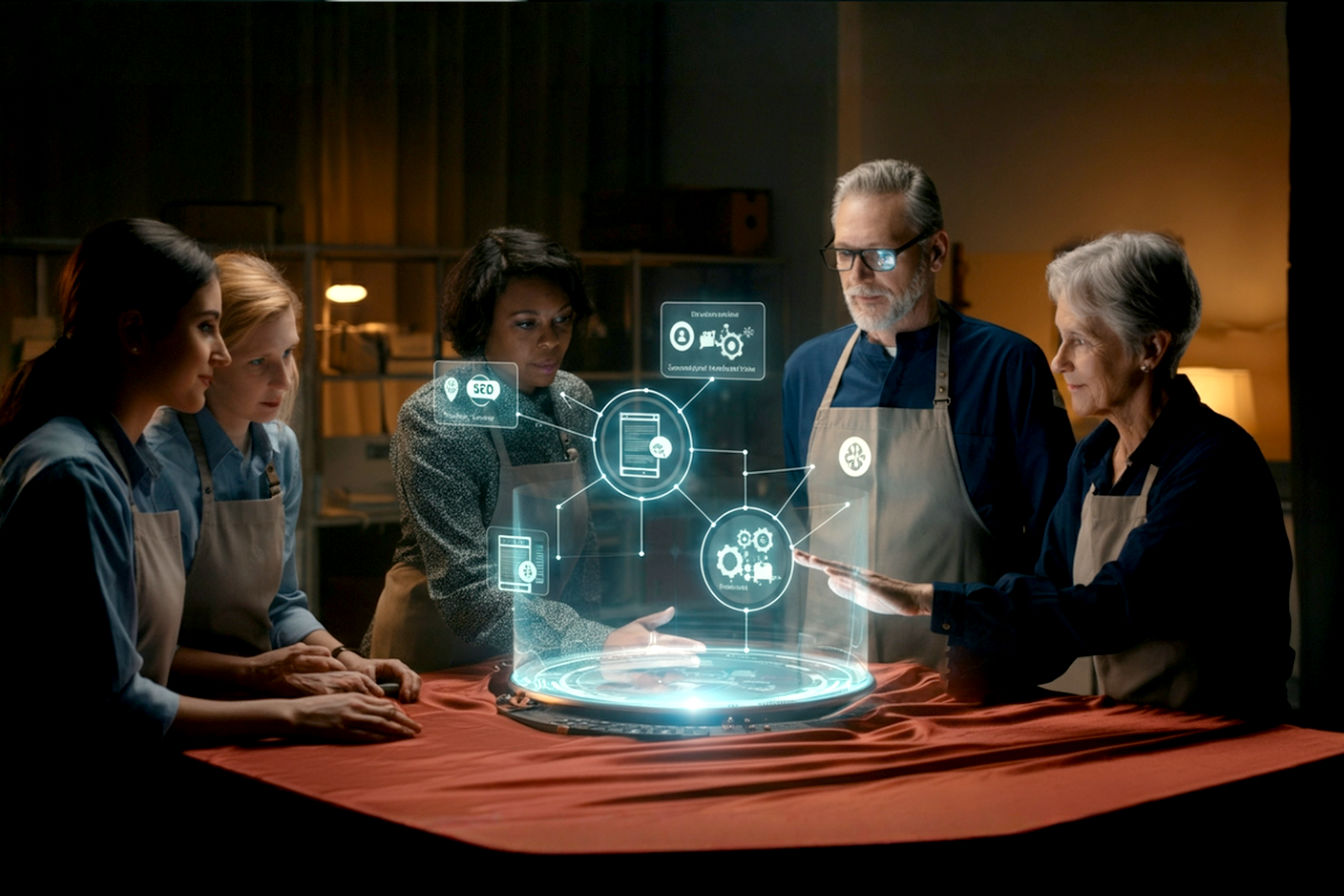This post may contain affiliate links. If you make a purchase through these links, we may earn a commission at no additional cost to you.
Introduction: Why Your Local Business Needs a Lead-Generating Website
In today’s digital world, the way local customers find businesses has dramatically changed. Gone are the days when a Yellow Pages ad and word-of-mouth were enough. Now, your website is often the first impression potential customers have of your business. It needs to be more than just an online brochure; it must be a powerful local lead machine, actively working to attract and convert nearby customers.
Think of your website as your 24/7 local salesperson. It’s always available, ready to provide information, answer questions, and guide potential customers towards making a purchase or inquiry. Local leads are essentially inquiries from potential customers in your specific service area. These are incredibly valuable because these individuals are often actively searching for the products or services you offer, right in their neighborhood.
This guide will walk you through the essential strategies to transform your local business website into a consistent source of qualified leads. We’ll cover everything from optimizing your site’s foundation for local users to mastering local Search Engine Optimization (SEO), leveraging paid local advertising, creating engaging local content, and tracking your success. Get ready to learn how to make your website work harder for your local business.
Part 1: Laying the Foundation – Optimizing Your Website for Local Conversions
Before you can effectively advertise your local business online, your website itself needs to be primed for local visitors and designed to convert them into leads. This foundational work is crucial for maximizing the return on any advertising efforts you undertake.
Designing for Local Users: Key Website Elements
When a potential local customer lands on your site, they need to find what they’re looking for quickly and easily. A frustrating user experience will send them straight to your competitors.
- Clear NAP (Name, Address, Phone Number) Visibility: This is non-negotiable for local businesses. Your NAP should be prominently displayed, ideally in the header and/or footer of every page, and on your contact page. Make sure the phone number is click-to-call on mobile devices. This simple feature makes it effortless for users to connect with you.
- Mobile-First Design and Responsiveness: A significant portion of local searches happen on smartphones – people looking for services “near me” while on the go. Your website must look great and function flawlessly on all devices, especially mobiles. This is known as responsive design. Google also uses mobile-friendliness as a ranking factor, so a mobile-first approach is essential.
- Fast Loading Speed: Patience is thin online. If your website takes too long to load (more than 2-3 seconds), visitors will likely leave. Optimize images, leverage browser caching, and minimize code to ensure your site is zippy. Local users, often searching with immediate needs, won’t wait around for a slow site.
- Easy Navigation and User Experience (UX): Your website’s navigation should be intuitive. Visitors should be able to find information about your services, location, and how to contact you without any confusion. A clean layout, clear menus, and logical information architecture contribute to a positive UX, which encourages users to stay longer and explore your offerings.
- Compelling Calls-to-Action (CTAs): What do you want local visitors to do? Your CTAs should be clear, concise, and action-oriented. For local businesses, effective CTAs include “Get a Free Quote,” “Book an Appointment Online,” “Call Us Today,” “Visit Our [City] Showroom,” or “Download Our Local Guide.” Place these strategically on your pages.
Creating High-Converting Local Landing Pages
While your homepage is important, dedicated local landing pages can be incredibly effective for specific services or locations, especially if you serve multiple areas or offer diverse services. A local landing page is a specialized webpage designed with a single focus: to convert visitors from a specific geographic area for a particular service into leads.
Elements of an effective local landing page include:
- Service-Specific and Location-Specific Headlines: For example, “Expert Plumbing Repair in Downtown Anytown” is much more effective than a generic “Plumbing Services.”
- Localized Content: Mention specific neighborhoods, local landmarks, or community involvement. This shows you’re truly part of the local fabric. For instance, “Serving the families of the Maplewood district for over 15 years.”
- Trust Signals: Build confidence by including:
- Local Testimonials and Reviews: Quotes from happy customers in their area resonate strongly.
- Local Affiliations/Awards: Membership in the local Chamber of Commerce or “Best of [City]” awards.
- Certifications or Licenses relevant to your industry.
- Embedded Map: Include a Google Map showing your location. This is practical and reinforces your local presence.
- Clear Contact Forms and Click-to-Call Buttons: Make it incredibly easy for them to take the next step. Keep forms short and only ask for essential information.
For example, a dentist in Springfield might have a landing page titled “Emergency Dental Care in Springfield – Same Day Appointments.” This page would feature testimonials from Springfield patients, a map to their clinic, and a prominent click-to-call button. A local bakery might have a page for “Custom Wedding Cakes in [Your Town],” showcasing local wedding cake photos and testimonials from local couples.
Technical SEO for Local Dominance: Beyond Keywords
Technical SEO refers to optimizing your website’s infrastructure to help search engines crawl and index your site more effectively. For local businesses, some technical aspects are particularly important.
Local Schema Markup: Speaking Google’s Language
Schema markup might sound like a secret code, but it’s simply a way to label your website’s information so search engines like Google can understand it better. Think of it as adding detailed tags to your business data, making it crystal clear what your business is, what it does, and where it’s located.
Technically, schema markup is a standardized vocabulary of microdata (tags) that you add to your website’s HTML. For local businesses, the most important types include:
LocalBusiness: This is the big one. It allows you to specify your business type (e.g.,Dentist,Restaurant,Plumber), address, phone number, opening hours, and more.Organization: For general business information like your logo and official name.Service: To detail the specific services you offer.Review: To highlight customer reviews.Event: If you host local events.
How to implement schema: You can use Google’s Structured Data Markup Helper, various SEO plugins for platforms like WordPress (e.g., Yoast SEO, Rank Math), or add it manually to your HTML if you have coding knowledge.
Benefits: Implementing local schema can help your business appear in rich snippets in search results. These are more detailed listings that can include your star rating, price range, or upcoming events, making your listing more eye-catching and increasing click-through rates.
Ensuring Mobile-Friendliness and Site Speed
We touched on this earlier, but it’s worth re-emphasizing from a technical SEO perspective.
- Google’s Mobile-First Indexing: This means Google predominantly uses the mobile version of your content for indexing and ranking. If your site isn’t mobile-friendly, your local search visibility will suffer significantly.
- Tools to Test: Use tools like Google’s Mobile-Friendly Test and PageSpeed Insights to check your site. GTmetrix is another excellent tool for detailed speed analysis.
- Actionable Tips for Improvement:
- Optimize Images: Compress images without losing quality. Use modern formats like WebP.
- Leverage Browser Caching: Store parts of your website on a visitor’s browser so it loads faster on subsequent visits.
- Minify Code: Remove unnecessary characters from your HTML, CSS, and JavaScript.
- Use a Content Delivery Network (CDN): Distribute your site’s content across multiple servers globally, so it loads faster for users regardless of their location (though less critical for purely local businesses, it can still help).
- Choose a good hosting provider: A reliable, fast host is foundational.
By addressing these foundational website elements and technical SEO aspects, you create a strong platform upon which to build your local advertising and lead generation efforts.
Part 2: Mastering Local SEO – Getting Found by Nearby Customers
Local Search Engine Optimization (SEO) is the art and science of making your business more visible in the local search results of search engines like Google. When someone in your area searches for “plumbers near me” or “best Italian restaurant in [Your City],” you want your business to be at the top.
The Core of Local SEO: Google Business Profile (GBP) Optimization
Your Google Business Profile (GBP), formerly known as Google My Business, is arguably the most important tool for local SEO. It’s a free profile that allows you to manage how your business appears on Google Search and Google Maps. A well-optimized GBP listing can significantly boost your local visibility.
- Claiming and Verifying Your GBP Listing: If you haven’t already, go to google.com/business to claim or create your listing. Verification usually involves receiving a postcard by mail to your business address, or sometimes via phone or email.
- Comprehensive Profile Completion: Don’t skimp here. Fill out every relevant section thoroughly:
- Accurate Business Name, Address, and Phone Number (NAP): This must be identical to the NAP on your website and other online directories.
- Categories: Choose the most accurate primary category and add relevant secondary categories. This is crucial for telling Google what your business does.
- Services/Products: List all your services or products with descriptions and even prices if applicable.
- Service Area: If you serve customers at their locations (e.g., a plumber or electrician), define your service area.
- Hours: Keep your business hours, including holiday hours, up-to-date.
- Attributes: Select relevant attributes like “wheelchair accessible,” “free Wi-Fi,” “outdoor seating,” “black-owned,” “women-led,” etc.
- Business Description: Write a compelling description (up to 750 characters) that includes keywords and highlights what makes your business unique.
- Leveraging GBP Posts: Think of these as mini-ads or social media updates directly on your GBP listing. Share updates, new products/services, special offers, events, or company news. Posts stay live for seven days (or until an event date passes), so post regularly.
- Encouraging and Responding to Google Reviews: Reviews are a major ranking factor and heavily influence customer decisions. Actively encourage satisfied customers to leave reviews (but never offer incentives for reviews, as this violates Google’s policies). More importantly, respond to all reviews, both positive and negative, in a professional and timely manner. This shows you value customer feedback.
- Utilizing the Q&A Feature: Customers can ask questions directly on your GBP listing. Monitor this section and answer questions promptly and accurately. You can also proactively add common questions and answers yourself.
- Uploading High-Quality Photos and Videos: Visuals matter. Regularly add photos of your storefront, products, services, team, and happy customers. A virtual tour can also be very effective. Ensure your logo and cover photo are professional.
NAP Consistency is Key: Ensure your Name, Address, and Phone number (NAP) are exactly the same across your GBP, your website, and all other online directories and citations. Inconsistencies can confuse search engines and hurt your rankings.
Local Keyword Research: Understanding What Your Neighbors Search For
To optimize for local search, you need to know what terms your local customers are actually typing into Google. This is where local keyword research comes in.
- Identifying “Your City/Neighborhood + Service” Keywords: This is the most basic and often most effective type of local keyword. Examples: “emergency plumber Seattle,” “best pizza downtown Austin,” “hair salon Brooklyn.”
- Using Keyword Research Tools:
- Google Keyword Planner: Free tool within Google Ads, good for getting ideas and search volume estimates.
- Paid Tools: Ahrefs, SEMrush, Moz Keyword Explorer offer more advanced features and competitor analysis (many offer limited free versions or trials).
- Free Alternatives/Methods: Google Autocomplete (see what Google suggests as you type), “People Also Ask” boxes on Google, Google Trends (for local search trends), and even browsing local forums or social media groups can reveal how locals talk about services.
- Analyzing Competitor Keywords: See what keywords your top local competitors are ranking for. This can give you valuable ideas.
- Understanding Searcher Intent: Why is someone searching for a particular term?
- Informational: “how to fix a leaky faucet” (they want information)
- Navigational: “[Your Business Name]” (they want to find your specific business)
- Transactional/Commercial: “plumber near me” or “hire plumber [city]” (they are ready to buy or hire) Focus on keywords with commercial intent for your core service pages.
On-Page SEO for Local Businesses: Optimizing Your Content
On-page SEO involves optimizing the actual content and HTML source code of your website pages to rank higher and earn more relevant traffic.
- Integrating Local Keywords Naturally: Once you have your local keywords, incorporate them into:
- Title Tags: The clickable headline in search results. Should be unique for each page and include your primary keyword and location (e.g., “Affordable [Service] in [City] | Your Business Name”).
- Meta Descriptions: The short summary below the title tag in search results. Make it compelling and include keywords to encourage clicks (though not a direct ranking factor, it impacts click-through rate).
- Header Tags (H1-H6): Your H1 tag is your main page heading. Use your primary keyword here. Use H2-H6 for subheadings, incorporating related keywords.
- Body Content: Weave keywords and location mentions naturally throughout your page content. Don’t “keyword stuff” – write for humans first.
- Image Alt Text: Describe your images using keywords (e.g., “licensed electrician wiring a new home in [City]”). This helps with image search and accessibility.
- Creating Location-Specific Service Pages: If you serve multiple distinct areas or offer different services, create dedicated pages for each. For example, instead of one generic “Services” page:
yourwebsite.com/services/plumbing-repair-springfieldyourwebsite.com/services/drain-cleaning-springfieldyourwebsite.com/services/plumbing-repair-shelbyville(if you serve Shelbyville too) Each page should have unique content tailored to that service and location.
- Internal Linking Strategies for Local Relevance: Link between relevant pages on your own website. For example, a blog post about “Winterizing Your Pipes in [City]” could link to your “Emergency Plumbing [City]” service page. This helps distribute link equity and establish topical relevance.
Building Local Authority: Citations and Link Building
Off-page SEO, particularly local citations and link building, helps establish your business’s credibility and authority in your local area.
Local Citations: Getting Listed Where It Counts
A local citation is any online mention of your business’s Name, Address, and Phone number (NAP). These can be on local business directories, websites for local chambers of commerce, industry-specific sites, social media platforms, and more.
- Importance of Consistency and Accuracy: As mentioned with GBP, NAP consistency is paramount. Inaccurate or inconsistent citations can confuse search engines and harm your local rankings.
- Key Citation Sources:
- Major Data Aggregators: Companies like Data Axle, Neustar Localeze, and Foursquare provide data to a vast network of other directories. Getting listed correctly here is a good start.
- General Directories: Yelp, Yellow Pages, Apple Maps, Bing Places, Facebook, etc.
- Industry-Specific Directories: For example, TripAdvisor for restaurants/hotels, Avvo for lawyers, Houzz for home improvement.
- Local Chambers of Commerce and Business Associations.
- Tools and Services for Citation Management:
- Manual Submission: You can find and submit your business to directories manually. It’s time-consuming but free.
- Paid Services: Companies like BrightLocal, Moz Local, Yext, and Whitespark offer services to build and manage your citations, ensuring consistency. These can save a lot of time and effort.
Local Link Building: Earning Trustworthy Local Backlinks
A backlink is a link from another website to yours. Search engines view backlinks as votes of confidence. Local backlinks – links from other reputable local websites – are particularly valuable for local SEO.
- Why Local Links Matter: They signal to search engines that your business is a recognized and trusted entity within your local community.
- Strategies for Acquiring Local Links:
- Sponsor Local Events, Youth Sports Teams, or Charities: Often, these sponsorships come with a link from their website.
- Partner with Complementary Local Businesses: Cross-promote each other. For example, a wedding planner could link to a local florist, and vice-versa.
- Join and Participate in Local Business Associations: Many have member directories with links.
- Host Local Events or Workshops: Promote them online and encourage local bloggers or news sites to cover them.
- Guest Blogging on Local Publications or Community Blogs: Share your expertise and get a link back to your site.
- Create Valuable Local Resources: Develop content that local people will want to link to. Examples: “The Ultimate Guide to Dog-Friendly Parks in [Your City],” “A Calendar of [Your City]’s Annual Festivals,” or a “Relocation Guide to [Your Neighborhood].”
- Offer Scholarships to Local High Schools or Colleges.
Building local links takes time and effort, but it’s a powerful way to boost your local search rankings and authority.
The Power of Online Reviews and Reputation Management
Online reviews are incredibly influential. BrightLocal found that 87% of consumers read online reviews for local businesses in 2020. Reviews impact your local search rankings (especially on Google Maps) and, more importantly, they impact whether a potential customer chooses you over a competitor.
- How Reviews Impact Local Rankings and Customer Trust: Positive reviews build social proof and trust. A steady stream of recent, positive reviews signals to Google that your business is active and valued.
- Strategies for Encouraging Positive Reviews (Without Incentivizing):
- Ask! Simply ask satisfied customers if they would mind leaving a review. Make it easy for them by providing a direct link to your review profiles (especially GBP).
- Use email signatures, invoices, or small cards with a QR code linking to your review page.
- Train your staff to request reviews at the point of a positive experience.
- Never pay for reviews or offer discounts/gifts in exchange for reviews. This is unethical and against the terms of service of most review platforms.
- Responding to Both Positive and Negative Reviews Professionally:
- Positive Reviews: Thank the customer and personalize your response.
- Negative Reviews: Respond promptly and professionally. Acknowledge their concerns, apologize if appropriate (without admitting fault if it’s not yours), and offer to take the conversation offline to resolve the issue. How you handle negative reviews can often turn a bad situation around and show other potential customers that you care.
- Monitoring Your Online Reputation: Regularly check major review sites (Google, Yelp, Facebook, industry-specific sites) and social media for mentions of your business. Tools like Google Alerts, Mention, or specialized reputation management software can help.
By actively managing your local SEO, from your Google Business Profile to reviews and local links, you lay a strong foundation for attracting organic local leads.
Part 3: Amplifying Your Reach – Paid Local Advertising Strategies
While local SEO is crucial for long-term organic growth, paid local advertising can deliver faster results and highly targeted reach. When you need to boost leads quickly, launch a new service, or get ahead in a competitive market, local Pay-Per-Click (PPC) and other paid channels are powerful tools.
Introduction to Local PPC: When and Why to Pay for Leads
Local PPC involves paying for your ads to appear in prominent positions on search engine results pages (like Google) or social media platforms, targeting users in your specific geographic area.
- Benefits of Local PPC:
- Quick Results: Unlike SEO, which can take months to show significant results, PPC campaigns can start driving traffic and leads almost immediately.
- Targeted Reach: You can target users based on their location, demographics, interests, and the keywords they search for.
- Control: You have control over your budget, ad copy, and landing pages.
- Measurable: PPC platforms provide detailed analytics, allowing you to track performance and ROI.
- When Local SEO Isn’t Enough or Needs a Boost:
- For highly competitive keywords where ranking organically is difficult.
- To promote time-sensitive offers or events.
- When launching a new business or service and needing immediate visibility.
- To supplement organic traffic and capture more market share.
- Setting Realistic Budgets and Expectations: PPC costs money. Determine what a lead is worth to your business and set a budget you’re comfortable with. Start small, test, and scale what works.
Google Ads for Local Businesses: Campaigns that Convert
Google Ads (formerly Google AdWords) is the most popular platform for PPC advertising. For local businesses, it offers powerful targeting options.
Setting Up Location Targeting Effectively
This is the cornerstone of local PPC. You only want to show your ads to people who can actually become your customers.
- Geotargeting Options:
- Radius Targeting: Target users within a certain distance (e.g., 10 miles) around your business address.
- City, ZIP Code, or DMA (Designated Market Area) Targeting: Target specific cities, postal codes, or broader metropolitan areas.
- Location Groups: You can create custom groups of locations.
- Excluding Irrelevant Locations: Just as important as including the right locations is excluding areas you don’t serve. This prevents wasted ad spend.
- Location Bid Adjustments: You can bid more or less aggressively for users in specific locations. For example, if customers closer to your business are more valuable, you can increase your bids for that radius.
- Advanced Location Options: Pay attention to targeting people “in or regularly in your targeted locations” versus those “searching for your targeted locations.” For most local businesses, the former is more appropriate.
Crafting Compelling Local Ad Copy
Your ad copy needs to grab attention and persuade local searchers to click.
- Highlight Local Relevance: Mention your city, neighborhood, or service area directly in the headline or description (e.g., “Best Italian Food in Downtown [City]”). This immediately signals relevance.
- Use Local Phone Numbers and Addresses: Incorporate these using ad extensions (more on that next).
- Strong Calls-to-Action (CTAs): Tell users what you want them to do: “Call for a Free Estimate,” “Book Your [City] Tour Online,” “Visit Our [Neighborhood] Store.”
- Include Unique Selling Propositions (USPs): What makes you different? “Family-Owned Since 1985,” “24/7 Emergency Service in [Area],” “Award-Winning [Service].”
- A/B Testing Ad Variations: Continuously test different headlines, descriptions, and CTAs to see what resonates best with your local audience and improves click-through rates (CTR) and conversion rates.
Utilizing Ad Extensions for Local Impact
Ad extensions are extra pieces of information that can be added to your Google Ads. They expand your ad’s size, provide more information, and can significantly improve performance – and they don’t cost extra! For local businesses, these are essential:
- Location Extensions: Display your business address, a map, and distance to your location. Clicking can take users to your Google Maps listing. Crucial for driving foot traffic.
- Call Extensions: Add your phone number directly to the ad. On mobile, this becomes a click-to-call button, making it super easy for users to contact you.
- Sitelink Extensions: Add links to specific pages on your website, such as “Our Services,” “About Us,” “Contact Our [City] Office,” or specific local service pages.
- Callout Extensions: Highlight key benefits or features in short snippets, like “Free Local Delivery,” “Serving [City] for 20 Years,” “Licensed & Insured.”
- Structured Snippet Extensions: Showcase aspects of your products or services (e.g., “Services: Drain Cleaning, Pipe Repair, Water Heaters”).
- Price Extensions: Display prices for specific services or products directly in the ad (if applicable and you have fixed pricing).
- Promotion Extensions: Highlight special offers or sales (e.g., “20% Off First Service in [City]”).
Using a combination of relevant ad extensions makes your ads more prominent and informative, leading to better engagement.
Understanding Local Service Ads (LSAs)
For certain service-based businesses (like plumbers, electricians, locksmiths, HVAC, house cleaners, etc.), Google Local Service Ads (LSAs) are a game-changer.
- What are LSAs? These ads appear at the very top of Google search results, even above regular paid ads and organic listings. They are designed to connect users with trusted local service providers.
- The “Google Guaranteed” or “Google Screened” Badge: Businesses that pass Google’s screening and qualification process (which includes background checks) can earn a “Google Guaranteed” (for home services) or “Google Screened” (for professional services like law and finance) badge. This badge builds immense trust.
- How LSAs Differ from Standard Google Ads:
- Pay-Per-Lead, Not Pay-Per-Click: You only pay when a customer contacts you directly through the ad (call or message).
- Simpler Setup: Ad creative is largely standardized based on your GBP information.
- Focus on Trust: The screening process is key.
- Eligibility and Setup Process: Check if your business category and location are eligible for LSAs. The setup involves submitting business information, license details, insurance proof, and undergoing background checks.
If your business type is eligible, LSAs are definitely worth exploring as they can provide high-quality, direct leads.
Social Media Advertising for Local Targeting
Platforms like Facebook, Instagram, and Nextdoor offer robust advertising options for reaching local audiences.
- Platforms:
- Facebook & Instagram: Have powerful targeting based on location (down to a specific radius around an address), demographics (age, gender), interests, behaviors, and even life events.
- Nextdoor: This neighborhood-focused platform allows you to advertise directly to specific local communities, which can be highly effective for businesses that rely on neighborhood clientele.
- Targeting Options: Beyond basic location, you can layer on interests (e.g., “home improvement” for a contractor, “dining out” for a restaurant) or target people who recently moved to an area.
- Creating Locally Relevant Ad Content: Use images or videos that reflect your local community. Mention local landmarks or events in your ad copy. Tailor offers to the local audience.
- Examples of Effective Local Social Media Ads:
- A local gym advertising a “New Mover Discount” to people who recently relocated to their zip code.
- A restaurant promoting a “Weekend Brunch Special” with enticing food photos, targeted to people within a 5-mile radius interested in “food and dining.”
- A boutique showcasing new arrivals with a “Shop Local” message.
Social media ads are great for building brand awareness locally and driving both online and in-store traffic.
Other Local Advertising Platforms to Consider
While Google and major social media platforms are dominant, other options can be effective:
- Yelp Ads: If your business has a strong presence and positive reviews on Yelp, advertising on the platform can put you in front of users who are actively looking for services like yours.
- Local News Website Advertising: Many local newspaper or community news websites offer digital advertising options. This can be good for reaching an engaged local audience.
- Community Forums and Classifieds: Platforms like local subreddits or community Facebook groups can sometimes be used for promotion (always check group rules first). Exercise caution and focus on providing value rather than just spamming.
- Waze Ads: For businesses that rely on drive-by traffic (like gas stations, restaurants, retail stores), Waze Ads can display your location to nearby drivers.
The key with any paid local advertising is to understand your target audience, set clear goals, start with a manageable budget, and continuously track and optimize your campaigns for the best results.
Part 4: Engaging Your Local Audience – Content and Community
Beyond direct advertising, building a relationship with your local audience through valuable content and community engagement can foster loyalty and generate leads over the long term. This is about becoming a trusted resource, not just a service provider.
Creating Valuable Local Content That Attracts and Converts
Content marketing isn’t just for big national brands. Local businesses can use it very effectively to attract a local audience and demonstrate expertise. The key is to create content that is genuinely useful, relevant, and interesting to people in your specific service area.
- Blog Posts About Local Events, News, or Issues Relevant to Your Services:
- A roofer could write about “Preparing Your [City] Roof for Hurricane Season.”
- A financial advisor could discuss “Local Property Tax Changes in [County] and What They Mean for You.”
- A pet store could blog about “Upcoming Dog-Friendly Events in [Your Town].”
- Guides and Resources for the Local Community:
- A real estate agent could create “A Homebuyer’s Guide to [Neighborhood]: Schools, Parks, and Amenities.”
- A hardware store might offer a “DIY Guide to Common Home Repairs for [City] Homeowners.”
- A local tour company could publish “The Top 10 Free Things to Do in [Your City] This Summer.”
- Case Studies of Local Clients: Showcase successful projects or how you’ve helped local customers, highlighting the specific location and challenges (with their permission, of course). This provides social proof.
- Interviews with Local Experts or Community Figures: Partner with other local businesses or respected individuals for Q&A sessions or interviews that provide value to your audience.
- Video Content Showcasing Local Projects or Neighborhood Tours:
- A landscaper could show before-and-after videos of local garden makeovers.
- A real estate agent could do video walk-throughs of homes in specific local neighborhoods.
- A restaurant could offer a behind-the-scenes look at their kitchen or introduce their chef.
When creating local content, always think about how it can naturally incorporate your local keywords and lead people back to your services. Include clear calls-to-action within or at the end of your content.
Leveraging Social Media for Local Engagement (Organic)
Your social media presence should be more than just a place to post ads. It’s an opportunity to build a community around your local brand.
- Choosing the Right Platforms: Don’t try to be everywhere. Focus on the platforms where your local target audience spends their time (e.g., Facebook for community groups, Instagram for visual businesses like restaurants or boutiques, LinkedIn for B2B local services).
- Sharing Local Content, News, and Events: Share your blog posts, but also curate and share relevant news from other local sources. Promote local community events (even if you’re not directly involved).
- Running Local Contests or Promotions: “Tag a friend from [Your City] to win a [prize]” or “Share your favorite local spot for a chance to be featured.” This can increase engagement and local reach.
- Engaging with Local Community Groups and Influencers: Participate in relevant local Facebook groups (genuinely, not just by spamming your services). Connect with local micro-influencers who might be willing to collaborate.
- Using Location Tags and Local Hashtags: When posting, always tag your location and use relevant local hashtags (e.g., #[YourCity]Food, #[YourNeighborhood]Events, #ShopLocal[State]). This helps people discover your content when searching for local information.
- Respond to Comments and Messages Promptly: Show you’re listening and engaged.
Email Marketing for Local Lead Nurturing
Email marketing remains one of the most effective ways to nurture leads and encourage repeat business from your local customers.
- Building a Local Email List:
- Offer a valuable incentive for signing up on your website (e.g., “Get 10% Off Your First Service in [City],” “Download Our Free Guide to [Local Topic]”).
- Collect email addresses in-store (with permission).
- Include a sign-up option on your contact forms.
- Segmenting Your List by Local Interests or Service Needs: If you have different customer types or service areas, segmenting your list allows you to send more targeted and relevant emails. For example, customers in one neighborhood might get different offers than those in another.
- Sending Targeted Local Offers, News, and Updates:
- Promote seasonal specials relevant to your local climate or events.
- Share updates about your business or new services.
- Send newsletters with a mix of your local content and promotions.
- Personalization in Local Email Marketing: Use the subscriber’s name. If possible, reference their past purchases or interests. Personalized emails tend to have much higher engagement rates.
By consistently creating valuable local content and actively engaging with your community online, you build trust and keep your business top-of-mind when locals need your products or services.
Part 5: Measuring Success – Tracking and Analyzing Your Local Advertising Efforts
You can’t improve what you don’t measure. To ensure your local website advertising is actually generating leads and providing a return on investment (ROI), you need to track key metrics and regularly analyze your performance.
Key Metrics for Local Lead Generation
Focus on metrics that directly indicate whether your efforts are attracting and converting local customers.
- Website Traffic from Local Sources:
- In Google Analytics, segment your traffic by geographic location to see how many visitors are coming from your target service areas.
- Track organic search traffic, direct traffic, referral traffic (from local directories or partners), and paid traffic.
- Conversion Rates: This is crucial. A conversion is a desired action taken by a visitor. For local businesses, common conversions include:
- Form Fills: Submitting a contact form, quote request, or appointment booking.
- Phone Calls: Tracking calls originating from your website or ads (using call tracking software).
- Direction Requests: Clicks on your map or “get directions” button (especially from your GBP listing).
- Email Sign-ups.
- Clicks on specific CTAs. Calculate your conversion rate: (Number of Conversions / Number of Visitors) * 100.
- Cost Per Lead (CPL): For paid advertising, this is Total Ad Spend / Number of Leads Generated. This helps you understand how much it costs to acquire each lead.
- Return on Investment (ROI) / Return on Ad Spend (ROAS):
- ROI: (Revenue from Leads – Cost of Efforts) / Cost of Efforts. This is the ultimate measure of profitability.
- ROAS: (Revenue from Ads / Ad Spend). Specific to paid campaigns. Tracking ROI can be complex as it requires knowing the lifetime value of a customer, but it’s essential for making informed budget decisions.
- Google Business Profile Insights: GBP provides valuable data on:
- How customers search for your business (direct vs. discovery searches).
- Keywords customers used to find you.
- Actions taken on your listing (website visits, direction requests, calls).
- Photo views.
- Phone Call Tracking: Knowing how many calls are generated from your website, GBP, and specific ad campaigns is vital.
Tools for Tracking Local Performance
Several tools can help you gather and analyze this data:
- Google Analytics (GA4): Essential for tracking website traffic, user behavior, and conversions.
- Set up Goals/Conversions: Define what actions count as conversions (form submissions, page views of a “thank you” page, event clicks).
- Filter Local Traffic: Create segments or reports to focus on users from your specific geographic areas.
- Analyze acquisition reports to see which channels (organic, paid, social) are driving local traffic and leads.
- Google Search Console: Provides insights into your organic search performance.
- See which local queries people are using to find your site.
- Monitor your site’s indexing status and mobile usability.
- Identify any crawl errors.
- Call Tracking Software: Services like CallRail, WhatConverts, or CallTrackingMetrics provide unique phone numbers that you can use on your website, GBP, and ads. This allows you to attribute calls back to their specific source, helping you understand which marketing channels are driving the most valuable phone leads.
- PPC Platform Analytics: Google Ads, Facebook Ads Manager, etc., have their own built-in analytics dashboards to track impressions, clicks, CTR, conversions, CPL, and ROAS for your paid campaigns.
- GBP Insights: Directly within your Google Business Profile dashboard.
Analyzing Data and Making Adjustments
Collecting data is only half the battle; you need to use it to make informed decisions and improve your strategies.
- Regularly Review Your Metrics: Set aside time weekly or monthly to look at your key performance indicators (KPIs).
- Identifying What’s Working and What’s Not:
- Which keywords are driving the most conversions?
- Which ad copy has the highest click-through rate?
- Which landing pages have the best conversion rates?
- Which traffic sources are bringing in the most qualified local leads?
- A/B Testing Different Strategies: Don’t be afraid to experiment.
- Test different headlines and CTAs on your landing pages.
- A/B test ad copy and targeting options in your PPC campaigns.
- Try different types of local content to see what resonates.
- Iterative Improvement: Local Advertising is an Ongoing Process: The digital landscape and customer behavior are always changing. What worked last year might not work as well today. Continuously monitor, analyze, test, and refine your local advertising efforts to stay ahead and maximize your lead generation.
By diligently tracking your performance and making data-driven adjustments, you can optimize your local advertising spend and ensure your website continues to be a productive local lead machine.
Conclusion: Becoming a Local Lead Generation Powerhouse
Transforming your website into a local lead generation powerhouse isn’t a one-time task; it’s an ongoing commitment to understanding your local audience, optimizing your online presence, and adapting to the ever-evolving digital landscape.
We’ve covered a lot of ground, from laying a strong website foundation and mastering local SEO (especially your Google Business Profile and local content) to amplifying your reach with targeted local PPC campaigns and engaging your community. The final, crucial piece is consistently measuring your results and using that data to refine your approach.
The journey to becoming a local lead machine might seem daunting, but by implementing these strategies step-by-step, you can significantly increase your visibility to nearby customers and drive sustainable growth for your local business. The key is to start, be consistent, and always focus on providing value to your local community.
Don’t let your website be a passive online brochure. Start transforming it into your most effective local salesperson today, and watch as it begins to attract, engage, and convert more local customers than ever before. Your next lead could be just a click away!